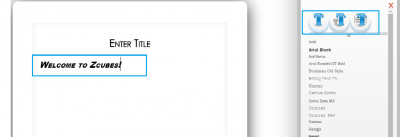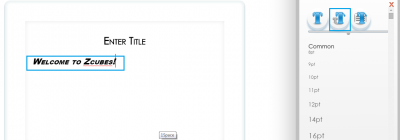ZCubes/Texteditor
Jump to navigation
Jump to search
Text Editor
How to use Text Editor
Click ZCubes Dashboard
Select New option
Select “Word Processor” as indicated.
A new cube for ‘Word Processor’ appears. Also on the right hand side appears the various options for editing. This menu toggles when we move the cursor to and from the “editor” icon.
Text written can be set to any font type from the list.
Font size for the text can be selected from the drop down list.
The text can be set as ‘Heading’ type.
Color of the text can be changed using ‘Text Color’ menu as indicated on the right.