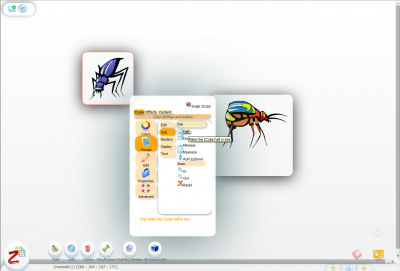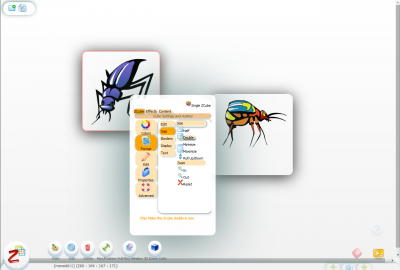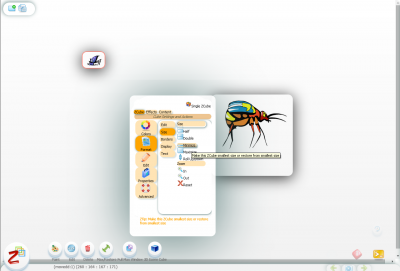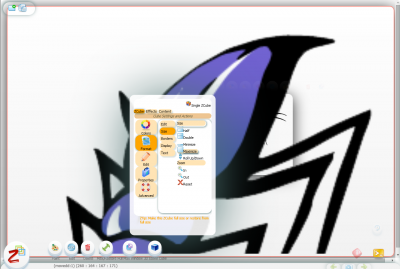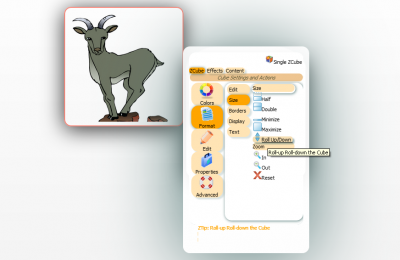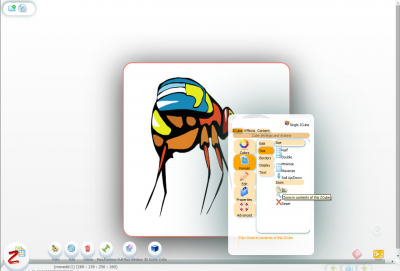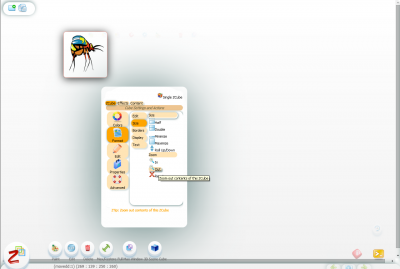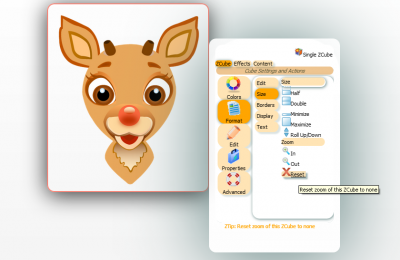ZCubes/Tools/Format/Size
Jump to navigation
Jump to search
Half
This tool can be used to reduce images size by half.
Double
This tool can be used to increase images size double.
Minimize
This tool can be used to minimize images size
Maximize
This tool can be used to maximize images size.
Roll Up/Down
This tool can be used to rolling images up or down.
Zoom
This tool can be used to zoom in or zoom out
- Zoom in
This tool can be used to zoom in the image.
- Zoom out
This tool can be used to zoom out of image.
- Reset
This tool can be used to reset the size of the image.