Difference between revisions of "Manuals/calci/SUMSQ"
Jump to navigation
Jump to search
| Line 33: | Line 33: | ||
==References== | ==References== | ||
*[http://www.excelfunctions.net/Excel-Sumsq-Function.html Sum of Squares] | *[http://www.excelfunctions.net/Excel-Sumsq-Function.html Sum of Squares] | ||
| + | |||
| + | |||
| + | |||
| + | |||
| + | *[[Z_API_Functions | List of Main Z Functions]] | ||
| + | |||
| + | *[[ Z3 | Z3 home ]] | ||
Revision as of 05:24, 13 March 2017
SUMSQ(n1,n2,n3,…)
- Failed to parse (MathML with SVG or PNG fallback (recommended for modern browsers and accessibility tools): Invalid response ("Math extension cannot connect to Restbase.") from server "https://wikimedia.org/api/rest_v1/":): {\displaystyle n1,n2,n3... } are numbers.
Description
- This function gives the sum of the squares of the arguments.
- In , Failed to parse (MathML with SVG or PNG fallback (recommended for modern browsers and accessibility tools): Invalid response ("Math extension cannot connect to Restbase.") from server "https://wikimedia.org/api/rest_v1/":): {\displaystyle n1,n2,n3...} , are any real numbers.
- This function is finding the squares of the numbers and it is adding all the numbers together. Instead of numbers, we can use the single array or a reference to an array.
- This function is calculated by: Failed to parse (MathML with SVG or PNG fallback (recommended for modern browsers and accessibility tools): Invalid response ("Math extension cannot connect to Restbase.") from server "https://wikimedia.org/api/rest_v1/":): {\displaystyle n_1^2+n_2^2+n_3^2+....} .
- The arguments can be be either numbers or names, array, constants or references that contain numbers.
- Suppose the array contains text,logical values or empty cells, like that values are not considered.
- Also numbers,logical values and text representations of numbers when we entering directly in to the list of the arguments then it is countable.
- This function will give the result as error when
1. Any one of the argument is non-numeric or not a real number. 2. The arguments containing the error values or text that cannot be translated in to numbers.
Examples
- =SUMSQ(5,10) = 125
- =SUMSQ(2,7,11) = 174
- =SUMSQ(44) = 1936
- =SUMSQ(0,10,20,30,40) = 3000
- =SUMSQ(-1,-2,-3,-4,-5) = 55
- =SUMSQ("2+3i","4+5i") = Null
- =SUMSQ(2+3I,4+5I) = 106
Related Videos
See Also
References
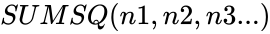 , Failed to parse (MathML with SVG or PNG fallback (recommended for modern browsers and accessibility tools): Invalid response ("Math extension cannot connect to Restbase.") from server "https://wikimedia.org/api/rest_v1/":): {\displaystyle n1,n2,n3...}
, are any real numbers.
, Failed to parse (MathML with SVG or PNG fallback (recommended for modern browsers and accessibility tools): Invalid response ("Math extension cannot connect to Restbase.") from server "https://wikimedia.org/api/rest_v1/":): {\displaystyle n1,n2,n3...}
, are any real numbers.