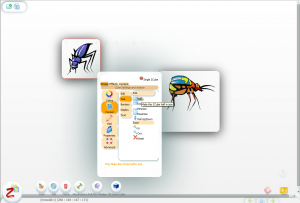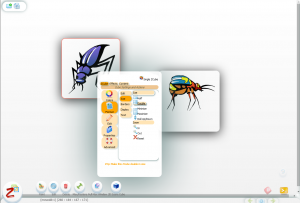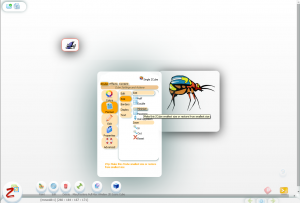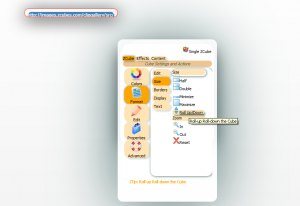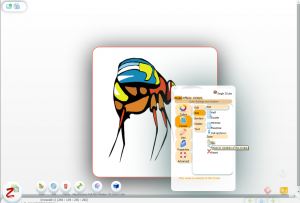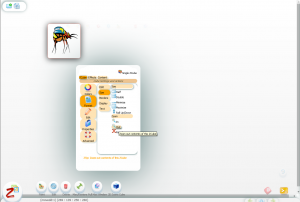Difference between revisions of "ZCubes/Tools/Format/Size"
Jump to navigation
Jump to search
(→Size) |
|||
| Line 1: | Line 1: | ||
==Size== | ==Size== | ||
*Half | *Half | ||
| + | This tool can be used to reduce images size by half. | ||
[[File:Size---half.png|300px|thumb|center|Half]] | [[File:Size---half.png|300px|thumb|center|Half]] | ||
*Double | *Double | ||
| + | This tool can be used to increase images size double. | ||
[[File:Size---double.png|300px|thumb|center|Double]] | [[File:Size---double.png|300px|thumb|center|Double]] | ||
*Minimize | *Minimize | ||
| + | This tool can be used to minimize images size | ||
[[File:Size---minimize.png|300px|thumb|center|Minimize]] | [[File:Size---minimize.png|300px|thumb|center|Minimize]] | ||
*Maximize | *Maximize | ||
| + | This tool can be used to maximize images size. | ||
[[File:Size---maximize.png|300px|thumb|center|Maximize]] | [[File:Size---maximize.png|300px|thumb|center|Maximize]] | ||
*Roll Up/Down | *Roll Up/Down | ||
| + | This tool can be used to rolling images up or down. | ||
[[File:Roll-updown1.png|300px|thumb|center|Roll Up/Down 1]] | [[File:Roll-updown1.png|300px|thumb|center|Roll Up/Down 1]] | ||
[[File:Roll-updown2.png|300px|thumb|center|Roll Up/Down 2]] | [[File:Roll-updown2.png|300px|thumb|center|Roll Up/Down 2]] | ||
*Zoom | *Zoom | ||
| + | This tool can be used to zoom in or zoom out | ||
[[File:Zoom-in.png|300px|thumb|center|Zoom in]] | [[File:Zoom-in.png|300px|thumb|center|Zoom in]] | ||
[[File:Zoom-out.png|300px|thumb|center|Zoom out]] | [[File:Zoom-out.png|300px|thumb|center|Zoom out]] | ||
[[File:Reset.png|300px|thumb|center|Reset]] | [[File:Reset.png|300px|thumb|center|Reset]] | ||
Revision as of 00:45, 6 June 2014
Size
- Half
This tool can be used to reduce images size by half.
- Double
This tool can be used to increase images size double.
- Minimize
This tool can be used to minimize images size
- Maximize
This tool can be used to maximize images size.
- Roll Up/Down
This tool can be used to rolling images up or down.
- Zoom
This tool can be used to zoom in or zoom out