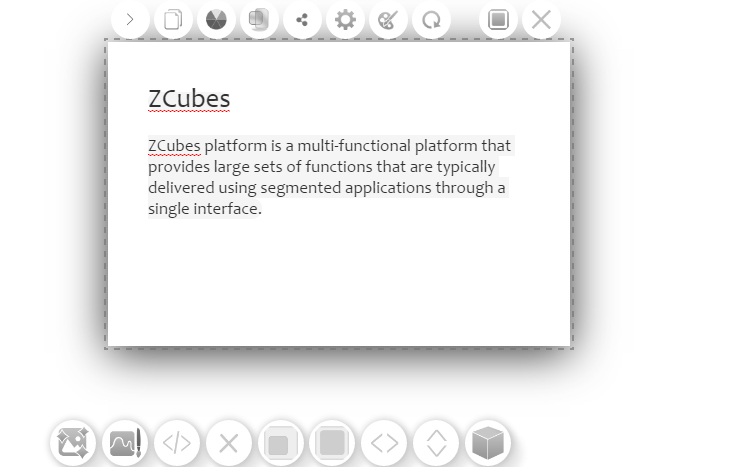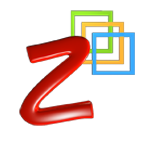Difference between revisions of "Learn ZCubes"
Jump to navigation
Jump to search
| Line 8: | Line 8: | ||
<div style="float:right;"> | <div style="float:right;"> | ||
[[File:Zlogow.png]]</div> | [[File:Zlogow.png]]</div> | ||
| − | + | ||
| − | |||
| [[ZHandwrite]] | | [[ZHandwrite]] | ||
|- | |- | ||
| Line 25: | Line 24: | ||
|- | |- | ||
| [[ZEditor]] | | [[ZEditor]] | ||
| + | |- | ||
| + | | [[Ingrid]] | ||
|} | |} | ||
Revision as of 03:08, 14 May 2015
Selected Features
| ZHandwrite |
| ZPaint |
| CALCI |
| Black Board/WhiteBoard |
| ZSlide |
| E-Cards |
| ZDrawing |
| ZEditor |
| Ingrid |
Immersive Browsing
ZCubes uses a browser-in-browser concept to provide "immersive" browsing. The platform allows direct editing of HTML. Also, hyperlinks inside the pages open in an internal browser, effectively containing the browsing experience without having to leave the page while navigating the link. This allows the user to construct web documents while browsing the web.
See also
- Online editor
- Vector drawing software
- Office suite
- Web desktop
- Web portal
- Semantic Web
- Omni Functional Platform
- Comparison of office suites