Difference between revisions of "Manuals/calci/PROB"
Jump to navigation
Jump to search
| Line 1: | Line 1: | ||
| − | <div style="font-size:30px">'''PROB (Xs,Probabilities,lower_limit,upper_limit | + | <div style="font-size:30px">'''PROB (Xs,Probabilities,lower_limit,upper_limit)'''</div><br/> |
| − | |||
*<math>Xs</math> is the array of x range of values in the function. | *<math>Xs</math> is the array of x range of values in the function. | ||
*<math>Probabilities</math> is the set of probabilities. | *<math>Probabilities</math> is the set of probabilities. | ||
Revision as of 13:17, 8 June 2018
PROB (Xs,Probabilities,lower_limit,upper_limit)
- is the array of x range of values in the function.
- is the set of probabilities.
- is the lower limit
- is the upper limit value.
Description
- This function gives the probability that values in a range of given limits.
- Probability is the likelihood that an event will occur.
- Probabilities can be used to describe frequencies of outcomes in random experiments.
- In , is the array of numeric values which there are associated probabilities, is a set of probabilities associated with , is the lower limit of the probability and is the upper limit of the probability.
- Here is optional. When we are omitting the value of , then the function simply returns the probability associated with the value of the given .
- This function will return the result as error when
1.Any one of the value is non-numeric. 2.Any value of or 3.The values in the given do not adding up to 1 4. and is of different number of data points.
Examples
1.
| A | B | C | |
|---|---|---|---|
| 1 | 0 | 1 | 2 |
| 2 | 0.3 | 0.5 | 0.2 |
=PROB(A1:C1,A2:C2,1) = 0.5 =PROB(A1:C1,A2:C2,1,3) = 0.7
2.
| A | B | C | D | |
|---|---|---|---|---|
| 1 | 1 | 2 | 3 | 4 |
| 2 | 0.2 | 0.2 | 0.1 | 0.5 |
=PROB(A1:D1,A2:D2,2) = 0.2 =PROB(A1:D1,A2:D2,2,4) = 0.8
3.
| A | B | C | |
|---|---|---|---|
| 1 | 0 | 1 | 2 |
| 2 | 0.3 | 0.7 | 0.1 |
=PROB(A1:C1,A2:C2,2) = NAN
Related Videos
See Also
References
 is the array of x range of values in the function.
is the array of x range of values in the function.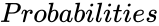 is the set of probabilities.
is the set of probabilities.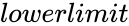 is the lower limit
is the lower limit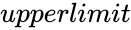 is the upper limit value.
is the upper limit value.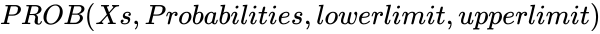 ,
, 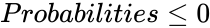 or
or 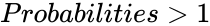 3.The values in the given
3.The values in the given