Difference between revisions of "Manuals/calci/LUCAS"
Jump to navigation
Jump to search
| Line 1: | Line 1: | ||
| − | <div style="font-size:30px">'''LUCAS( | + | <div style="font-size:30px">'''LUCAS (NumberUpto)'''</div><br/> |
| − | *<math> | + | *<math>NumberUpto</math> is the number indicating the position. |
| + | **LUCAS(),returns the sum of its two immediate previous terms. | ||
==Description== | ==Description== | ||
| Line 6: | Line 7: | ||
*Lucas numbers are similar to the Fibonacci numbers. | *Lucas numbers are similar to the Fibonacci numbers. | ||
*It is generated by added the last two numbers in the series. | *It is generated by added the last two numbers in the series. | ||
| − | *In <math>LUCAS( | + | *In <math>LUCAS(NumberUpto)</math>, <math>NumberUpto</math> is the numbers position, which is used to displaying the numbers in the given range. |
*The difference between Lucas and Fibonacci numbers are with the first two terms <math>L_0=2</math> and <math>L_1=1 </math>, but <math>F_0=0</math> and <math>F_1=1</math>. | *The difference between Lucas and Fibonacci numbers are with the first two terms <math>L_0=2</math> and <math>L_1=1 </math>, but <math>F_0=0</math> and <math>F_1=1</math>. | ||
*The Lucas numbers are defined by: | *The Lucas numbers are defined by: | ||
Revision as of 16:24, 25 June 2018
LUCAS (NumberUpto)
- is the number indicating the position.
- LUCAS(),returns the sum of its two immediate previous terms.
Description
- This function gives the Lucas series of the numbers.
- Lucas numbers are similar to the Fibonacci numbers.
- It is generated by added the last two numbers in the series.
- In , is the numbers position, which is used to displaying the numbers in the given range.
- The difference between Lucas and Fibonacci numbers are with the first two terms and , but and .
- The Lucas numbers are defined by:
- The sequence of Lucas numbers is 2,1,3,4,7,11,18,29....
- The relation between Lucas and Fibonacci numbers are:
and : where is the Lucas series with is the Lucas number and is the Fibonacci number.
This function will, give the result as error when is non-numeric or n < 0
Examples
- =LUCAS(5) = 2 1 3 4 7 11
- =LUCAS(0) = 2
- =LUCAS(1) = 2 1
- =LUCAS(3) = 2 1 3 4
- =LUCAS(-1) = Null
Related Videos
See Also
References
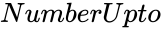 is the number indicating the position.
is the number indicating the position.
 ,
,  and
and  , but
, but  and
and  .
.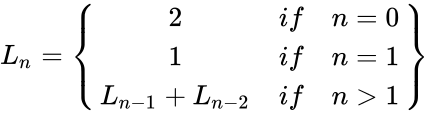
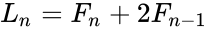 and :
and :
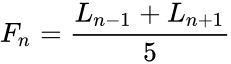 where
where  is the Lucas series with
is the Lucas series with  is the
is the  Lucas number and
Lucas number and  is the
is the  is non-numeric or n < 0
is non-numeric or n < 0