Difference between revisions of "Manuals/calci/FLOORAT"
Jump to navigation
Jump to search
| Line 18: | Line 18: | ||
#FLOORAT([23.24,34.3,76.56],5) = 20 30 75 | #FLOORAT([23.24,34.3,76.56],5) = 20 30 75 | ||
| − | == | + | ==Related Videos== |
| + | |||
| + | {{#ev:youtube|v=ijOUaRWS3u8|280|center|Floor}} | ||
| + | |||
| + | ==See Also== | ||
*[[Manuals/calci/INT| INT]] | *[[Manuals/calci/INT| INT]] | ||
*[[Manuals/calci/ROUND | ROUND]] | *[[Manuals/calci/ROUND | ROUND]] | ||
Latest revision as of 15:05, 11 January 2019
FLOORAT (Array,MaxNumber)
- is the set of values.
- is the maximum number.
Description
- This function rounds the number down to the nearest integer or to its nearest multiple of significance.
- In , is the value to be rounded down.Number is the multiple which want to round down.
- If the Number is the positive numbers with decimal portions are rounded down to the nearest integer.
- For example,12.43 is rounded down to 12.
- If the array values are negative numbers with decimal portions are rounded away and also the given number is negative number and Max Number should be a negative number.
- The array values are rounds the number down to the nearest integer that is a multiple of the number specified.
- The exception is where the number to be rounded is an integer.
- If Number divided by a Significance of 2 or greater results in a remainder, the result is rounded down.
Examples
- FLOORAT([23.24,34.3,76.56],1) = 23 34 76
- FLOORAT([23.24,34.3,76.56],2) = 22 34 76
- FLOORAT([23.24,34.3,76.56],5) = 20 30 75
Related Videos
See Also
References
 is the set of values.
is the set of values.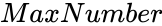 is the maximum number.
is the maximum number.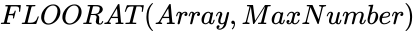 ,
,