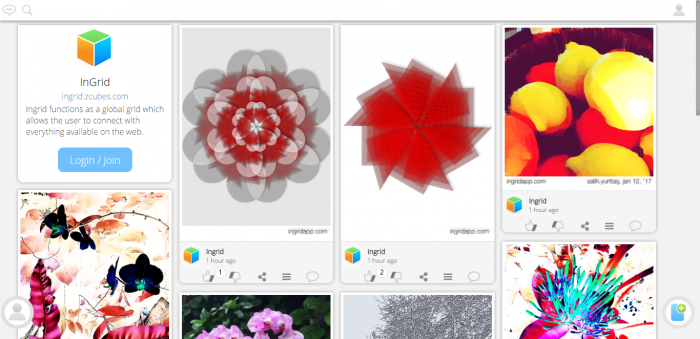Ingrid/Notes
Jump to navigation
Jump to search
The printable version is no longer supported and may have rendering errors. Please update your browser bookmarks and please use the default browser print function instead.
Features
- Notes are used to document the important writings.
- Any format can be applied to create notes.
- The Notes written can be shared with any of the buddies added with either Read/Read-Write enabled
- You can set reminder for the Notes created.
- It will remind you and the shared buddies regarding the Notes created (optional).
Create Notes
- User have to Login to create Notes.
- To access Notes, click on the Notes icon from the Ingrid Menu
Creating New Notes
- On clicking Note icon, notes page will open where all the notes are listed
- Icon on the right bottom corner is used to create Notes
- Notes include images, videos, html etc
- Remainder date can be set to notify the owner and shared buddies
Update Note
- Click the note you have to update.
- Top right corner you can see Edit, Delete and Close Icon.
- Click Edit icon to edit the Note and update icon to update
Delete Note
Click Delete icon to delete Note
<< Ingrid home