FV (Rate,NoPaymentPeriods,Payment,PresentValue,Type)
Where
- is the rate of interest per period,
- is the total number of payment periods in an annuity,
- is the payment value for each period,
- is the present value, and
- is value 0 or 1 indicating when the payments are due.
- FV() calculates the future value of an investment depending on payment periods, payment value and interest rate.
Description
FV(Rate, NoPaymentPeriods, Payments, PresentValue, Type)
- Argument is optional. If is omitted, should be included.
- Argument is optional. If is omitted, it is assumed to be zero(0) and argument should be included.
- Argument can be 0 or 1. Below table indicates the selection of type value -
| Type value | Description |
|---|---|
| 0 | Payments due at the end of the period |
| 1 | Payments due at the beginning of the period |
- If is other than 0 or 1, Calci displays #N/A error message.
- For monthly payment, Rate should be divided by 12 (e.g. 10%/12) and PaymentPeroid should be multiplied by 12 (e.g. 4*12).
Examples
Consider the following example that shows the use of FV function:
| 2% | 4.5% | |
| 11 | 5 | |
| -50 | -45 | |
| -800 | -1000 | |
| 1 | 0 |
=FV(A1/12,A2,A3,A4,A5) : Calculates the future value for the values in the range A1 to A5.
Annual interest rate is compounded monthly. Displays 1370.3201724868504 as a result. =FV(B1/12,B2,B3,B4,B5) : Calculates the future value for the values in the range B1 to B5.
Annual interest rate is compounded monthly. Displays 1245.5849933323898 as a result. =FV(0.04/12,10,-1000,,1) : Annual interest rate is compounded monthly and PresentValue is omitted.
Displays 10185.178946116719 as a result.
Related Videos
See Also
References
 is the rate of interest per period,
is the rate of interest per period, is the total number of payment periods in an annuity,
is the total number of payment periods in an annuity,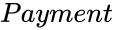 is the payment value for each period,
is the payment value for each period,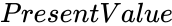 is the present value, and
is the present value, and is value 0 or 1 indicating when the payments are due.
is value 0 or 1 indicating when the payments are due.