Difference between revisions of "Manuals/calci/COUPDAYBS"
Jump to navigation
Jump to search
| (5 intermediate revisions by the same user not shown) | |||
| Line 1: | Line 1: | ||
| − | =COUPDAYBS( | + | <div style="font-size:25px">'''COUPDAYBS(Settlement, Maturity, Frequency, Basis)'''</div><br/> |
| − | *Where <math> | + | *Where <math>Settlement</math> is the security's settlement date (a date when coupon or a bond is purchased), |
| − | *<math> | + | *<math>Maturity</math> is the security's maturity date (a date when coupon or a bond expires), |
| − | *<math> | + | *<math>Frequency</math> is the number of coupon payments per year, and |
| − | *<math> | + | *<math>Basis</math> is the type of day count basis to use. |
| − | + | **COUPDAYBS(), returns the number of days from the beginning of the coupon period to the settlement date. | |
| − | COUPDAYBS() | ||
== Description == | == Description == | ||
| − | COUPDAYBS( | + | COUPDAYBS(Settlement, Maturity, Frequency, Basis) |
| − | *<math> | + | *<math>Settlement</math> and <math>Maturity</math> dates should be entered either in 'date format' or 'dates returned using formulas'. If dates are not valid, Calci displays #N/A error message. |
| − | *If <math> | + | *If <math>Settlement</math> date = <math>maturity</math> date, Calci displays #N/A error message. |
| − | *The values for <math> | + | *The values for <math>Frequency</math> should be 1,2 or 4. |
For Annual payment, frequency = 1, | For Annual payment, frequency = 1, | ||
| Line 21: | Line 20: | ||
For Quarterly payment, frequency = 4. | For Quarterly payment, frequency = 4. | ||
| − | *<math> | + | *<math>Basis</math> value is optional. If omitted, Calci assumes it to be 0. |
| − | Below table shows the use of <math> | + | Below table shows the use of <math>Basis</math> values: |
{| class="wikitable" | {| class="wikitable" | ||
| Line 39: | Line 38: | ||
|} | |} | ||
| − | *If <math> | + | *If <math>Basis</math> value is other than 0 to 4, Calci displays #N/A error message. |
== Examples == | == Examples == | ||
| Line 74: | Line 73: | ||
==Related Videos== | ==Related Videos== | ||
| − | {{#ev:youtube| | + | {{#ev:youtube|v=BgwSA6ZAQT4|280|center|COUPDAYBS}} |
== See Also == | == See Also == | ||
Latest revision as of 15:24, 15 November 2018
COUPDAYBS(Settlement, Maturity, Frequency, Basis)
- Where is the security's settlement date (a date when coupon or a bond is purchased),
- is the security's maturity date (a date when coupon or a bond expires),
- is the number of coupon payments per year, and
- is the type of day count basis to use.
- COUPDAYBS(), returns the number of days from the beginning of the coupon period to the settlement date.
Description
COUPDAYBS(Settlement, Maturity, Frequency, Basis)
- and dates should be entered either in 'date format' or 'dates returned using formulas'. If dates are not valid, Calci displays #N/A error message.
- If date = date, Calci displays #N/A error message.
- The values for should be 1,2 or 4.
For Annual payment, frequency = 1,
For Semi-annual payment, frequency = 2,
For Quarterly payment, frequency = 4.
- value is optional. If omitted, Calci assumes it to be 0.
Below table shows the use of values:
| Basis | Description |
|---|---|
| 0 | US (NASD) 30/360 |
| 1 | Actual/actual |
| 2 | Actual/360 |
| 3 | Actual/365 |
| 4 | European 30/360 |
- If value is other than 0 to 4, Calci displays #N/A error message.
Examples
Consider the following example that shows the use of COUPDAYBS function:
| 01/25/2011 | ||
| 12/15/2012 | ||
| 1 | ||
| 1 |
=COUPDAYBS(A1,A2,A3,A4) displays 41 as a result. =COUPDAYBS(DATE(2008,6,1),DATE(2009,11,1),2,1) displays 31 as a result.
Related Videos
See Also
References
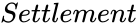 is the security's settlement date (a date when coupon or a bond is purchased),
is the security's settlement date (a date when coupon or a bond is purchased),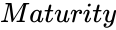 is the security's maturity date (a date when coupon or a bond expires),
is the security's maturity date (a date when coupon or a bond expires),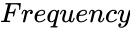 is the number of coupon payments per year, and
is the number of coupon payments per year, and is the type of day count basis to use.
is the type of day count basis to use.
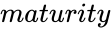 date, Calci displays #N/A error message.
date, Calci displays #N/A error message.