Difference between revisions of "Manuals/calci/DAYSINYEAR"
Jump to navigation
Jump to search
(Created page with "<div style="font-size:30px">'''DAYSINYEAR(Year)'''</div><br/> *where <math>Year</math> is the year in which number of days are to be found. ==Description== *This function giv...") |
|||
| Line 7: | Line 7: | ||
==ZOS== | ==ZOS== | ||
| − | *The syntax is to calculate DAY in ZOS is <math>DAYSINYEAR(Year)</math>. | + | *The syntax is to calculate DAY in ZOS, Z3 and ZCALCI is <math>DAYSINYEAR(Year)</math>. |
*<math>Year</math> is the year for which number of days are to be found. | *<math>Year</math> is the year for which number of days are to be found. | ||
*For e.g:DAYSINYEAR(2017) | *For e.g:DAYSINYEAR(2017) | ||
| Line 13: | Line 13: | ||
==Examples== | ==Examples== | ||
| − | * | + | *DAYSINYEAR(2017) = 365day (Output in ZOS, Z3) |
| − | * | + | *DAYSINYEAR("2016")= 366day (Output inZOS, Z3) |
| + | *DAYSINYEAR(2017) = 365.00day (Output in ZCALCI) | ||
| + | |||
==Related Videos== | ==Related Videos== | ||
| Line 23: | Line 25: | ||
*[[Manuals/calci/DATE | DATE]] | *[[Manuals/calci/DATE | DATE]] | ||
*[[Manuals/calci/DATEVALUE | DATEVALUE]] | *[[Manuals/calci/DATEVALUE | DATEVALUE]] | ||
| + | *[[Manuals/calci/DAYSBETWEEN | DAYSBETWEEN]] | ||
==References== | ==References== | ||
*[http://en.wikipedia.org/wiki/Calendar_date Day] | *[http://en.wikipedia.org/wiki/Calendar_date Day] | ||
Revision as of 20:16, 8 March 2017
DAYSINYEAR(Year)
- where is the year in which number of days are to be found.
Description
- This function gives the number of days in a specified year.
- The output is the integer value.
ZOS
- The syntax is to calculate DAY in ZOS, Z3 and ZCALCI is .
- is the year for which number of days are to be found.
- For e.g:DAYSINYEAR(2017)
Examples
- DAYSINYEAR(2017) = 365day (Output in ZOS, Z3)
- DAYSINYEAR("2016")= 366day (Output inZOS, Z3)
- DAYSINYEAR(2017) = 365.00day (Output in ZCALCI)
 is the year in which number of days are to be found.
is the year in which number of days are to be found.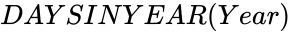 .
.