Difference between revisions of "Manuals/calci/IRR"
Jump to navigation
Jump to search
| (6 intermediate revisions by 3 users not shown) | |||
| Line 1: | Line 1: | ||
| − | <div style="font-size:30px">'''IRR( | + | <div style="font-size:30px">'''IRR (CashFlowEvents,StartGuess,Accuracy,NoOfIterations)'''</div><br/> |
| − | *<math> | + | *<math>CashFlowEvents</math> is the array of values. |
| − | *<math> | + | *<math>StartGuess</math> is the number is close to the result of IRR. |
| + | *<math>Accuracy</math> is the correct of decimal places of the result. | ||
| + | *<math>NoOfIterations</math> is the number of iterations. | ||
| + | **IRR(), returns the internal rate of return for a series of cash flows. | ||
==Description== | ==Description== | ||
| Line 7: | Line 10: | ||
*The Internal Rate of Return is the interest rate that makes the Net Present Value zero. | *The Internal Rate of Return is the interest rate that makes the Net Present Value zero. | ||
*<math>IRR</math> is similar to the net present value calculation. | *<math>IRR</math> is similar to the net present value calculation. | ||
| − | *In <math>IRR( | + | *In <math>IRR (CashFlowEvents,StartGuess,Accuracy,NoOfIterations)</math>,<math>CashFlowEvents</math> is an values which is the array or a reference to cells that contain numbers for which you want to calculate the internal rate of return. |
| − | *<math> | + | *<math>StartGuess</math> is the guess which is indicating the number that you guess is close to the result of <math>IRR</math>. |
| − | *<math> | + | *<math>CashFlowEvents</math> must have atleast one positive and one negative value to find the internal rate of return. |
| − | *The value of <math> | + | *The value of <math>CashFlowEvents</math> can be array or reference argument contains text, logical values or empty cells, the values which are ignored. |
| − | *The <math> | + | *The <math>StartGuess</math> value is optional, when we are omitting the <math>StartGuess</math> value,by default it will consider the value as 10%(0.1). |
*The calculation of <math>IRR</math> uses an iterative method. | *The calculation of <math>IRR</math> uses an iterative method. | ||
*The value is starting from g value and doing the calculation until the result is accurate within 0.00001%. | *The value is starting from g value and doing the calculation until the result is accurate within 0.00001%. | ||
| Line 47: | Line 50: | ||
|} | |} | ||
| − | #=IRR(A1:A6)= | + | #=IRR(A1:A6)=11.88% |
| − | #=IRR(A1:A5,20%) = | + | #=IRR(A1:A5,20%) = -3.45% |
#=IRR(B1:B7) = 7.31%% | #=IRR(B1:B7) = 7.31%% | ||
#=IRR(B1:B5,5%)= -12.47% | #=IRR(B1:B5,5%)= -12.47% | ||
| + | #IRR([-100000,10000,28000,20000,32500,59000,1000]) = 0.12040035641121027 | ||
| + | |||
| + | ==Related Videos== | ||
| + | |||
| + | {{#ev:youtube|OJ9-PGFsnwg|280|center|Internal Rate of Return}} | ||
==See Also== | ==See Also== | ||
| Line 61: | Line 69: | ||
==References== | ==References== | ||
[http://www.techonthenet.com/excel/formulas/irr.php Internal rate of return] | [http://www.techonthenet.com/excel/formulas/irr.php Internal rate of return] | ||
| + | |||
| + | |||
| + | |||
| + | *[[Z_API_Functions | List of Main Z Functions]] | ||
| + | |||
| + | *[[ Z3 | Z3 home ]] | ||
Latest revision as of 05:52, 27 May 2022
IRR (CashFlowEvents,StartGuess,Accuracy,NoOfIterations)
- is the array of values.
- is the number is close to the result of IRR.
- is the correct of decimal places of the result.
- is the number of iterations.
- IRR(), returns the internal rate of return for a series of cash flows.
Description
- This function gives the internal rate of return of a cash flow stream associated with an investment.
- The Internal Rate of Return is the interest rate that makes the Net Present Value zero.
- is similar to the net present value calculation.
- In , is an values which is the array or a reference to cells that contain numbers for which you want to calculate the internal rate of return.
- is the guess which is indicating the number that you guess is close to the result of .
- must have atleast one positive and one negative value to find the internal rate of return.
- The value of can be array or reference argument contains text, logical values or empty cells, the values which are ignored.
- The value is optional, when we are omitting the value,by default it will consider the value as 10%(0.1).
- The calculation of uses an iterative method.
- The value is starting from g value and doing the calculation until the result is accurate within 0.00001%.
- Also can't find the result that works after 20 tries.
- The calculating for cash flows occurring at any other regular intervals like quarterly or semi annual by using respective factor.
- is also called effective interest rate, or rate of return.
- It is used to evaluate an investment or project.
- The function will return the result as error after the 20 tries in the iterative method.
Examples
| A | B | |
|---|---|---|
| 1 | -100000 | -500000 |
| 2 | 10000 | 32000 |
| 3 | 28000 | 45000 |
| 4 | 20000 | 100000 |
| 5 | 32500 | 150000 |
| 6 | 59000 | 275000 |
| 7 | 1000 | 67000 |
- =IRR(A1:A6)=11.88%
- =IRR(A1:A5,20%) = -3.45%
- =IRR(B1:B7) = 7.31%%
- =IRR(B1:B5,5%)= -12.47%
- IRR([-100000,10000,28000,20000,32500,59000,1000]) = 0.12040035641121027
Related Videos
See Also
References
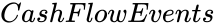 is the array of values.
is the array of values.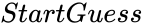 is the number is close to the result of IRR.
is the number is close to the result of IRR.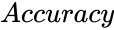 is the correct of decimal places of the result.
is the correct of decimal places of the result.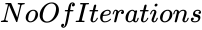 is the number of iterations.
is the number of iterations.
 is similar to the net present value calculation.
is similar to the net present value calculation.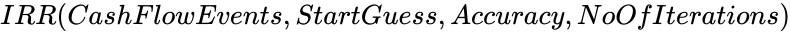 ,
,