Difference between revisions of "Manuals/calci/PPMT"
Jump to navigation
Jump to search
| (8 intermediate revisions by 3 users not shown) | |||
| Line 1: | Line 1: | ||
| − | <div style="font-size:30px">'''PPMT( | + | <div style="font-size:30px">'''PPMT (Rate,Period,NoPaymentPeriods,PresentValue,FutureValue,Type)'''</div><br/> |
| − | *<math> | + | *<math>Rate </math> is the interest rate. |
| − | *<math> | + | *<math> Period </math> is the period. |
| − | *<math> | + | *<math> NoPaymentPeriods </math> is the total number of payment periods. |
| − | *<math> | + | *<math> PresentValue </math> is the at present value. |
| − | *<math> | + | *<math> FutureValue </math> is the future value. |
| − | *<math> | + | *<math> Type </math> is the type. |
| − | + | **PPMT(),returns the payment on the principal for an investment for a given period | |
==Description== | ==Description== | ||
| − | This function gives the payment on the principal for a given period. It is based on the period, fixed payments and a fixed interest rate. This function calculates payment for an investment or a loan with the assumption of constant payments at regular intervals and a fixed interest rate. In PPMT( | + | *This function gives the payment on the principal for a given period. |
| − | + | *It is based on the period, fixed payments and a fixed interest rate. | |
| − | 0 | + | *This function calculates payment for an investment or a loan with the assumption of constant payments at regular intervals and a fixed interest rate. |
| − | 1 | + | *In <math>PPMT (Rate,Period,NoPaymentPeriods,PresentValue,FutureValue,Type)</math>, <math> Rate </math> is the rate of interest for the period. |
| − | + | *Suppose we are taking a loan for 8 percent annual interest rate and paying the amount in monthly, then the <math> Rate </math> value is 8%/12. So we have to enter the <math> Rate </math> value as 8%/12 or 0.6667% or 0.006667 in to the formula as the rate. | |
| − | + | *<math> Period </math> indicates the period and it is lying with in 1 to nper. | |
| − | + | *<math> NoPaymentPeriods </math> is the total number of payment periods in an annuity. | |
| − | + | *<math> PresentValue </math> is the present value-the total amount that a series of future payments is worth now. | |
| − | + | *<math> FutureValue </math> is the future value of an investment or loan (the value you want to achieve at the end of all periods) when we are omitting the value of <math> FutureValue </math> ,then it is assumed to be 0. | |
| − | + | *<math> Type </math> is the number 0 or 1 which is specifies the time to make a payment during the period. | |
| − | + | *when we are not giving the value of <math> Type </math>, then it is assumed to be 0. | |
| − | + | {| class="wikitable" | |
| − | + | |- | |
| − | + | ! Type value | |
| − | + | ! Explanation | |
| − | + | |- | |
| − | + | | 0 | |
| − | + | | Payments are due at the end of the period | |
| − | + | |- | |
| − | + | | 1 | |
| − | + | |Payments are due at the beginning of the period | |
| − | + | |} | |
| − | + | *The interest rate is divided by 12 to get a monthly rate. | |
| − | + | *The number of years the money is paid out is multiplied by 12 to get the number of payments. | |
| − | |||
| − | |||
| − | |||
| − | |||
| − | |||
| − | |||
| − | 0 | + | ==Examples== |
| + | #PPMT(11%/12,1,5*12,50000) = -628.78782029 | ||
| + | #PPMT(8%/12,1,4*12,10000,1000,0) = -195.208812423 | ||
| + | #PPMT(8%/12,1,4*12,10000,1000,1) = -260.14120439390365 | ||
| − | + | ==Related Videos== | |
| − | + | {{#ev:youtube|v=AqJeL9ygmuI|280|center|PPMT}} | |
| − | |||
| − | |||
| − | + | ==See Also== | |
| + | *[[Manuals/calci/FV | FV ]] | ||
| + | *[[Manuals/calci/IPMT | IPMT ]] | ||
| + | *[[Manuals/calci/PMT | PMT ]] | ||
| + | *[[Manuals/calci/PV | PV ]] | ||
| − | + | ==References== | |
| − | + | *[https://wiki.openoffice.org/wiki/Documentation/How_Tos/Calc:_PPMT_function Ppmt] | |
| − | |||
| − | |||
| − | |||
| − | |||
| − | |||
| − | + | *[[Z_API_Functions | List of Main Z Functions]] | |
| − | |||
| − | |||
| − | |||
| − | |||
| − | |||
| − | |||
| − | |||
| − | |||
| − | |||
| − | |||
| − | |||
| − | |||
| − | |||
| − | |||
| − | |||
| − | |||
| − | |||
| − | |||
| − | |||
| − | |||
| − | |||
| − | |||
| − | |||
| − | |||
| − | |||
| − | |||
| − | |||
| − | |||
| − | |||
| − | |||
| − | |||
| − | |||
| − | |||
| − | |||
| − | |||
| − | |||
| − | |||
| − | |||
| − | |||
| − | |||
| − | |||
| − | |||
| − | |||
| − | |||
| − | |||
| − | |||
| − | |||
| − | |||
| − | |||
| − | |||
| − | |||
| − | |||
| − | |||
| − | |||
| − | |||
| − | |||
| − | |||
| − | |||
| − | |||
| − | |||
| − | |||
| − | |||
| − | |||
| − | |||
| − | |||
| − | |||
| − | |||
| − | |||
| − | |||
| − | |||
| − | |||
| − | |||
| − | |||
| − | |||
| − | + | *[[ Z3 | Z3 home ]] | |
| − | |||
Latest revision as of 16:04, 15 November 2018
PPMT (Rate,Period,NoPaymentPeriods,PresentValue,FutureValue,Type)
- is the interest rate.
- is the period.
- is the total number of payment periods.
- is the at present value.
- is the future value.
- is the type.
- PPMT(),returns the payment on the principal for an investment for a given period
Description
- This function gives the payment on the principal for a given period.
- It is based on the period, fixed payments and a fixed interest rate.
- This function calculates payment for an investment or a loan with the assumption of constant payments at regular intervals and a fixed interest rate.
- In , is the rate of interest for the period.
- Suppose we are taking a loan for 8 percent annual interest rate and paying the amount in monthly, then the value is 8%/12. So we have to enter the value as 8%/12 or 0.6667% or 0.006667 in to the formula as the rate.
- indicates the period and it is lying with in 1 to nper.
- is the total number of payment periods in an annuity.
- is the present value-the total amount that a series of future payments is worth now.
- is the future value of an investment or loan (the value you want to achieve at the end of all periods) when we are omitting the value of ,then it is assumed to be 0.
- is the number 0 or 1 which is specifies the time to make a payment during the period.
- when we are not giving the value of , then it is assumed to be 0.
| Type value | Explanation |
|---|---|
| 0 | Payments are due at the end of the period |
| 1 | Payments are due at the beginning of the period |
- The interest rate is divided by 12 to get a monthly rate.
- The number of years the money is paid out is multiplied by 12 to get the number of payments.
Examples
- PPMT(11%/12,1,5*12,50000) = -628.78782029
- PPMT(8%/12,1,4*12,10000,1000,0) = -195.208812423
- PPMT(8%/12,1,4*12,10000,1000,1) = -260.14120439390365
Related Videos
See Also
References
 is the interest rate.
is the interest rate. is the period.
is the period. is the total number of payment periods.
is the total number of payment periods.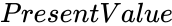 is the at present value.
is the at present value.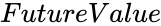 is the future value.
is the future value. is the type.
is the type.
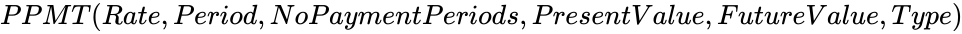 ,
,