Difference between revisions of "Manuals/calci/ROUNDAT"
Jump to navigation
Jump to search
(Created page with "<div style="font-size:30px">'''ROUNDAT (Array,MaxNumber)'''</div><br/> *<math>Array</math> is the set of numbers. *<math>MaxNumber</math> is the maximum numbers to display. =...") |
|||
| Line 13: | Line 13: | ||
#ROUNDAT([2.34566..10.34566],4) = 2.3457 3.3457 4.3457 5.3457 6.3457 7.3457 8.3457 9.3457 10.3457 | #ROUNDAT([2.34566..10.34566],4) = 2.3457 3.3457 4.3457 5.3457 6.3457 7.3457 8.3457 9.3457 10.3457 | ||
#ROUNDAT([(-50.3452..-45.2435)],2) = -50.35 -49.35 -48.35 -47.35 -46.35 | #ROUNDAT([(-50.3452..-45.2435)],2) = -50.35 -49.35 -48.35 -47.35 -46.35 | ||
| + | |||
| + | ==Related Videos== | ||
| + | |||
| + | {{#ev:youtube|_MIn3zFkEcc|280|center|ROUNDING DECIMALS}} | ||
==See Also== | ==See Also== | ||
Latest revision as of 15:21, 30 January 2019
ROUNDAT (Array,MaxNumber)
- is the set of numbers.
- is the maximum numbers to display.
Description
- This function is used to round a number to certain number of digits mentioned in the argument.
- In , is set of values.Max Number is the maximum numbers to display in decimals. *It is rounding a number up or down depending on the multiple value.
- The number is rounded up or down, depending on the next to the mentioned number.
- For example ROUNDAT(5.7652,2) =5.77
Examples
- ROUNDAT([2.7654,8.9765,10.24367,7.654],3) = 2.765 8.977 10.244 7.654
- ROUNDAT([2.34566..10.34566],4) = 2.3457 3.3457 4.3457 5.3457 6.3457 7.3457 8.3457 9.3457 10.3457
- ROUNDAT([(-50.3452..-45.2435)],2) = -50.35 -49.35 -48.35 -47.35 -46.35
Related Videos
See Also
References
 is the set of numbers.
is the set of numbers.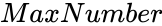 is the maximum numbers to display.
is the maximum numbers to display.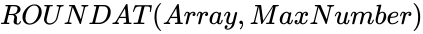 ,
,