Difference between revisions of "Manuals/calci/SEARCH"
Jump to navigation
Jump to search
(Created page with "<div id="6SpaceContent" class="zcontent" align="left"> <font color="#484848"><font face="Arial, sans-serif"><font size="2">'''SEARCH'''</font></font></font><font color="#48...") |
|||
| (8 intermediate revisions by 3 users not shown) | |||
| Line 1: | Line 1: | ||
| + | <div style="font-size:30px">'''SEARCH (Find_Text,Within_Text,Start_Num) '''</div><br/> | ||
| + | where | ||
| + | *<math>Find-Text</math> is the text to search in original string, | ||
| + | *<math>Within-Text</math> is the original string from which mentioned text is to be searched, and | ||
| + | *<math>Start-Num</math> is an optional argument that specifies the character position to start the search. | ||
| + | **SEARCH() identifies the occurrence of specified text string from the original string and returns the starting position of the matched string. | ||
| + | |||
| + | == Description == | ||
| + | |||
| + | SEARCH (Find_Text,Within_Text,Start_Num) | ||
| + | For Example, | ||
| + | |||
| + | SEARCH("COME", "WELCOME",1) returns ''4'' | ||
| + | |||
| + | *SEARCH function can be used to find text within a text. SEARCH counts 1 byte per character. SEARCH works with the languages that use 'Single Byte Character Set' (SBCS). | ||
| + | *<math>Within-Text</math> can be any string containing characters, numbers, symbols, blank spaces etc. | ||
| + | *<math>Find-Text</math> and <math>Within-Text</math> when directly entered in the command, should be enclosed in double quotes (e.g. "Name"). | ||
| + | *Argument <math>Start-Num</math> is optional. If omitted, Calci assumes to be 1. | ||
| + | *<math>Start-Num</math> should be an integer > 0, else Calci displays #NULL error message. | ||
| + | *If <math>Start-Num</math> > 'length of text', Calci displays #N/A error message. | ||
| + | *If string specified in <math>Find-Text</math> is not a part of the reference string <math>Within-Text</math>, Calci returns #N/A error string. | ||
| + | *SEARCH function is not case sensitive. | ||
| + | |||
| + | == Examples == | ||
| + | |||
<div id="6SpaceContent" class="zcontent" align="left"> | <div id="6SpaceContent" class="zcontent" align="left"> | ||
| − | + | {| id="TABLE3" class="SpreadSheet blue" | |
| + | |- class="even" | ||
| + | | class="ssh1_f" |SEARCH | ||
| + | | class=" " | | ||
| + | | class=" " | | ||
| − | + | |- class="odd" | |
| + | | class="ssh1_f" |Happy New Year!!! | ||
| + | | class=" " | | ||
| + | | class=" " | | ||
| − | + | |- class="even" | |
| + | | class="ssh1_f" | | ||
| + | | class=" " | | ||
| + | | class=" " | | ||
| − | + | |} | |
| − | |||
| − | |||
| − | + | =SEARCH("A", A1) : Returns '''3''' as output. | |
| + | =SEARCH("New", A2) : Returns '''7''' as output. Space character is also counted. | ||
| + | =SEARCH("Year",A2,6) : Search is started from 6th position. Returns '''11''' as output. <br />Space character is also counted. | ||
| − | + | ==Related Videos== | |
| − | |||
| − | |||
| − | SEARCH | + | {{#ev:youtube|x8zquflNpnM|280|center|SEARCH}} |
| − | + | == See Also == | |
| − | |||
| − | |||
| − | + | *[[Manuals/calci/SEARCHB | SEARCHB]] | |
| + | *[[Manuals/calci/REPLACE | REPLACE]] | ||
| + | *[[Manuals/calci/REPT | REPT]] | ||
| − | + | ==References== | |
| − | + | *[http://en.wikipedia.org/wiki/Autocorrection Find and Replace] | |
| − | |||
| − | |||
| − | |||
| − | |||
| − | |||
| − | |||
| − | |||
| − | |||
| − | |||
| − | |||
| − | + | *[[Z_API_Functions | List of Main Z Functions]] | |
| − | |||
| − | |||
| − | |||
| − | |||
| − | |||
| − | |||
| − | |||
| − | |||
| − | |||
| − | |||
| − | |||
| − | |||
| − | |||
| − | |||
| − | |||
| − | |||
| − | |||
| − | |||
| − | |||
| − | |||
| − | |||
| − | |||
| − | |||
| − | |||
| − | |||
| − | |||
| − | |||
| − | |||
| − | |||
| − | |||
| − | |||
| − | |||
| − | |||
| − | |||
| − | |||
| − | |||
| − | |||
| − | |||
| − | |||
| − | |||
| − | |||
| − | |||
| − | |||
| − | |||
| − | |||
| − | + | *[[ Z3 | Z3 home ]] | |
| − | |||
Latest revision as of 17:49, 13 August 2018
SEARCH (Find_Text,Within_Text,Start_Num)
where
- is the text to search in original string,
- is the original string from which mentioned text is to be searched, and
- is an optional argument that specifies the character position to start the search.
- SEARCH() identifies the occurrence of specified text string from the original string and returns the starting position of the matched string.
Description
SEARCH (Find_Text,Within_Text,Start_Num) For Example,
SEARCH("COME", "WELCOME",1) returns 4
- SEARCH function can be used to find text within a text. SEARCH counts 1 byte per character. SEARCH works with the languages that use 'Single Byte Character Set' (SBCS).
- can be any string containing characters, numbers, symbols, blank spaces etc.
- and when directly entered in the command, should be enclosed in double quotes (e.g. "Name").
- Argument is optional. If omitted, Calci assumes to be 1.
- should be an integer > 0, else Calci displays #NULL error message.
- If > 'length of text', Calci displays #N/A error message.
- If string specified in is not a part of the reference string , Calci returns #N/A error string.
- SEARCH function is not case sensitive.
Examples
| SEARCH | ||
| Happy New Year!!! | ||
=SEARCH("A", A1) : Returns 3 as output.
=SEARCH("New", A2) : Returns 7 as output. Space character is also counted.
=SEARCH("Year",A2,6) : Search is started from 6th position. Returns 11 as output.
Space character is also counted.
Related Videos
See Also
References
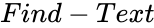 is the text to search in original string,
is the text to search in original string,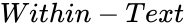 is the original string from which mentioned text is to be searched, and
is the original string from which mentioned text is to be searched, and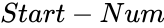 is an optional argument that specifies the character position to start the search.
is an optional argument that specifies the character position to start the search.