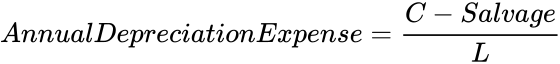Difference between revisions of "Manuals/calci/SLN"
Jump to navigation
Jump to search
(Created page with "<div id="6SpaceContent" class="zcontent" align="left"> <font color="#000000"><font face="Arial, sans-serif"><font size="2">'''SLN'''</font></font><font face="Arial, sans-...") |
|||
| (6 intermediate revisions by 3 users not shown) | |||
| Line 1: | Line 1: | ||
| − | <div | + | <div style="font-size:30px">'''SLN (Cost,SalvageValue,LifeValue)'''</div><br/> |
| − | < | + | Where |
| + | *<math>Cost</math> is the initial cost of an asset, | ||
| + | *<math>SalvageValue</math> is the value at the end of depreciation, and | ||
| + | *<math>LifeValue</math> is the life of an asset that indicates the number of periods over which the asset is being depreciated. | ||
| + | **SLN(), returns the straight-line depreciation of an asset for one period. | ||
| − | + | == Description == | |
| − | + | SLN (Cost,SalvageValue,LifeValue) | |
| − | |||
| − | |||
| − | |||
| − | |||
| − | + | *Depreciation is the decrease in value of an asset. | |
| + | *If <math>LifeValue</math> is <=0, Calci displays #N/A error message. | ||
| + | *Let 'C' is the cost of fixed asset, 'Salvage' is the residual value and 'L' is the life of an asset in years, then Depreciation using Straight-line method is calculated as - | ||
| − | < | + | <math>Annual Depreciation Expense = \frac{C - Salvage}{L}</math> |
| − | |||
| − | |||
| − | + | == Examples == | |
| − | + | Consider the following example that shows the use of SLN function: | |
| − | |||
| − | |||
| − | |||
| − | |||
| − | |||
| − | |||
| − | |||
| − | |||
| − | |||
| − | |||
| − | |||
| − | |||
| − | |||
| − | |||
| − | |||
| − | |||
| − | |||
| − | |||
<div id="2SpaceContent" class="zcontent" align="left"> | <div id="2SpaceContent" class="zcontent" align="left"> | ||
{| id="TABLE3" class="SpreadSheet blue" | {| id="TABLE3" class="SpreadSheet blue" | ||
|- class="even" | |- class="even" | ||
| + | | class=" " | 45,000 | ||
| + | | class=" " | | ||
| class=" " | | | class=" " | | ||
| − | + | ||
| − | |||
| − | |||
| − | |||
|- class="odd" | |- class="odd" | ||
| − | | class=" " | | + | | class=" " | 11,000 |
| − | + | | class=" " | | |
| − | |||
| − | | class=" " | | ||
| class=" " | | | class=" " | | ||
| + | |||
|- class="even" | |- class="even" | ||
| − | + | | class=" " | 12 | |
| − | + | | class=" " | | |
| − | | class=" " | | ||
| − | | class=" " | | ||
| class=" " | | | class=" " | | ||
| + | |||
|- class="odd" | |- class="odd" | ||
| − | + | | class=" " | | |
| − | + | | class=" " | | |
| − | |||
| − | |||
| − | |||
| − | |||
| − | |||
| − | |||
| − | |||
| − | |||
| − | |||
| − | |||
| − | |||
| − | |||
| − | |||
| − | |||
| − | |||
| − | |||
| − | |||
| − | |||
| − | | class=" " | | ||
| − | | class=" " | | ||
| class=" " | | | class=" " | | ||
|} | |} | ||
| − | < | + | =SLN(A1,A2,A3) : Calculates the depreciation for values in the range A1 to A3. <br />Displays '''2833.3333333333335''' as a result. |
| − | + | =SLN(20000,1000,10.5) : Displays '''1809.5238095238096''' as a result. | |
| + | |||
| + | ==Related Videos== | ||
| + | |||
| + | {{#ev:youtube|xmEewkEpzPw|280|center|SLN}} | ||
| + | |||
| + | == See Also == | ||
| + | |||
| + | *[[Manuals/calci/db | db]] | ||
| + | *[[Manuals/calci/DDB | DDB]] | ||
| + | |||
| + | == References == | ||
| + | |||
| + | *[http://en.wikipedia.org/wiki/Depreciation Depreciation] | ||
| + | *[http://en.wikipedia.org/wiki/Depreciation#Straight-line_depreciation Straight Line Depreciation] | ||
| + | |||
| + | |||
| + | |||
| + | *[[Z_API_Functions | List of Main Z Functions]] | ||
| + | |||
| + | *[[ Z3 | Z3 home ]] | ||
Latest revision as of 17:31, 22 August 2018
SLN (Cost,SalvageValue,LifeValue)
Where
- is the initial cost of an asset,
- is the value at the end of depreciation, and
- is the life of an asset that indicates the number of periods over which the asset is being depreciated.
- SLN(), returns the straight-line depreciation of an asset for one period.
Description
SLN (Cost,SalvageValue,LifeValue)
- Depreciation is the decrease in value of an asset.
- If is <=0, Calci displays #N/A error message.
- Let 'C' is the cost of fixed asset, 'Salvage' is the residual value and 'L' is the life of an asset in years, then Depreciation using Straight-line method is calculated as -
Examples
Consider the following example that shows the use of SLN function:
| 45,000 | ||
| 11,000 | ||
| 12 | ||
=SLN(A1,A2,A3) : Calculates the depreciation for values in the range A1 to A3.
Displays 2833.3333333333335 as a result. =SLN(20000,1000,10.5) : Displays 1809.5238095238096 as a result.
Related Videos
See Also
References
 is the initial cost of an asset,
is the initial cost of an asset,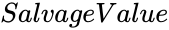 is the value at the end of depreciation, and
is the value at the end of depreciation, and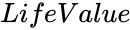 is the life of an asset that indicates the number of periods over which the asset is being depreciated.
is the life of an asset that indicates the number of periods over which the asset is being depreciated.