Difference between revisions of "Manuals/calci/TRIMMEAN"
Jump to navigation
Jump to search
| Line 36: | Line 36: | ||
*[[Manuals/calci/AVERAGE |AVERAGE ]] | *[[Manuals/calci/AVERAGE |AVERAGE ]] | ||
*[[Manuals/calci/GEOMEAN | GEOMEAN ]] | *[[Manuals/calci/GEOMEAN | GEOMEAN ]] | ||
| − | *[[Manuals/calci/HARMEAN | HARMEAN ] | + | *[[Manuals/calci/HARMEAN | HARMEAN ]] |
| − | *[[Manuals/calci/MEDIAN | MEDIAN ] | + | *[[Manuals/calci/MEDIAN | MEDIAN ]] |
| − | |||
==References== | ==References== | ||
Revision as of 03:28, 3 February 2014
TRIMMEAN(ar,p)
- is the array of values to find trim and average .
- is the fractional number of data points.
Description
- This function gives the truncated mean of a given set of points.
- Trimmean is a measure of mean that indicates the central tendancy of a set of values.
- Trimmean is also called truncated mean.
- It is the method of finding average that removes a small percentage of the largest and smallest values before calculating the mean.
- In is the array of values to calculate the trimmed mean.p is the fractional number that we want to remove from the given set of numbers.
- For e.g., if p=0.2 for the 20 points data set, then to calculate the it will exclude 4 points(20*0.2) from the data set, 2 numbers from lowest value and 2 numbers from highest value.
- Also this function rounds the number of excluded data points down to the nearset multiple of 2.
- If p=0.1 for the 30 points data set, then it should exclude (30*0.1) 3 points from the data set. But it will remove one number from top and one number from bottom, so it will exclude only 2 numbers instead of 3 numbers.
This function will give the result as error when p<0 or p>1
Examples
| A | B | C | D | E | F | G | H | I | J | K | L | |
|---|---|---|---|---|---|---|---|---|---|---|---|---|
| 1 | 14 | 18 | 21 | 19 | 20 | 23 | 8 | 10 | 7 | 18 | 12 | 11 |
- =TRIMMEAN(A1:L1,0.2) = 15.6
- =TRIMMEAN(A1:L1,0.4) = 15.625
- =TRIMMEAN(A1:L1,0.1) = 15.91666
- =TRIMMEAN(A1:L1,0) = 15.91666
 is the array of values to find trim and average .
is the array of values to find trim and average . is the fractional number of data points.
is the fractional number of data points.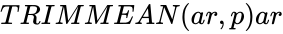 is the array of values to calculate the trimmed mean.p is the fractional number that we want to remove from the given set of numbers.
is the array of values to calculate the trimmed mean.p is the fractional number that we want to remove from the given set of numbers.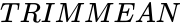 it will exclude 4 points(20*0.2) from the data set, 2 numbers from lowest value and 2 numbers from highest value.
it will exclude 4 points(20*0.2) from the data set, 2 numbers from lowest value and 2 numbers from highest value.