Difference between revisions of "Manuals/calci/UNITOP"
Jump to navigation
Jump to search
| Line 1: | Line 1: | ||
| − | <div style="font-size:30px">'''UNITOP( | + | <div style="font-size:30px">'''UNITOP(op,a,b)'''</div><br/> |
| − | *<math> | + | *<math>op</math> is the operation to be performed |
| − | *<math> | + | *<math>a</math> and <math>b</math> are any two real numbers. |
==Description== | ==Description== | ||
*This function performs the operation mentioned as an argument with the two numbers entered. | *This function performs the operation mentioned as an argument with the two numbers entered. | ||
| − | *In <math>UNITOP( | + | *In <math>UNITOP(op,a,b)</math>,<math>op</math> is the operation to be performed. <math>a</math> and <math> b</math> are any two real numbers. |
*If operation can be addition, subtraction, multiplication, division, mod, greater-than, less-than etc. | *If operation can be addition, subtraction, multiplication, division, mod, greater-than, less-than etc. | ||
Revision as of 17:26, 26 June 2018
UNITOP(op,a,b)
- is the operation to be performed
- and are any two real numbers.
Description
- This function performs the operation mentioned as an argument with the two numbers entered.
- In , is the operation to be performed. and are any two real numbers.
- If operation can be addition, subtraction, multiplication, division, mod, greater-than, less-than etc.
Examples
- UNITOP(SUM,5,18) = 23
- UNITOP(MINUS,-90,-75) = -15
- UNITOP(GT,210,201) = true (checks if first number is greater than or equal to second number)
- UNITOP(LT,3.234, 1.42) = false (checks if first number is less than second number)
- UNITOP(UNITMULTIPLY,5,18) = 90
- UNITOP(UNITMOD,5,3) = 2
- UNITOP(UNITDIVIDE,50,5) = 10
See Also
References
 is the operation to be performed
is the operation to be performed and
and  are any two real numbers.
are any two real numbers.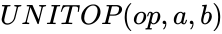 ,
,