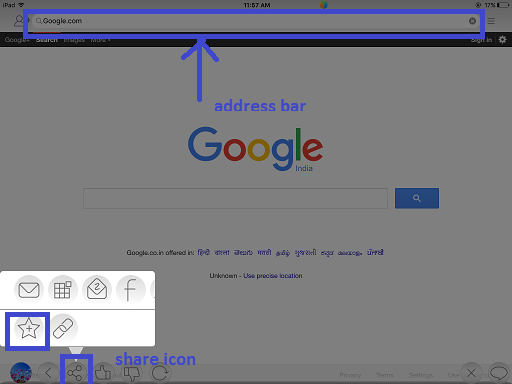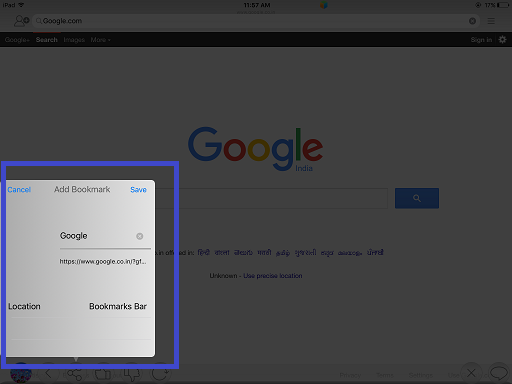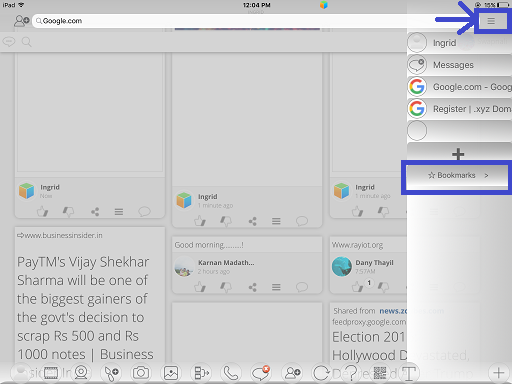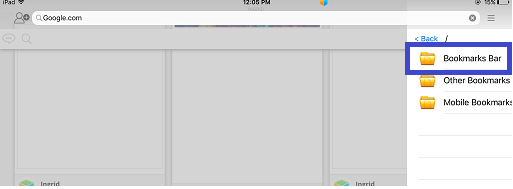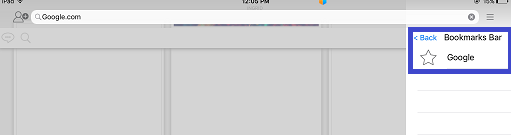InGridApp/Features/Bookmark
Jump to navigation
Jump to search
Description
While browsing on Ingrid App, any page can be bookmarked and used for future reference or also can be shared.
How to use:
1. Search or type the URL in the address bar, of the webpage you want to visit. Click on the 'Share' icon on the lower left corner of the page as shown. Select 'Bookmark' icon.
2. The webpage URL appears in the window. Click 'Save' to save as a bookmark.
3. To check the bookmark list:
Click on the list view icon. A dropdown list appears as shown. Select 'Bookmarks' and then 'Bookmarks bar'. All the user created bookmarks are displayed.