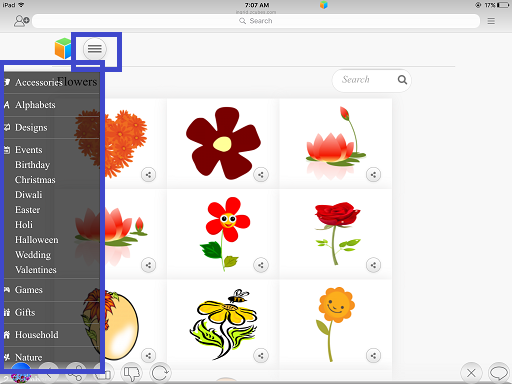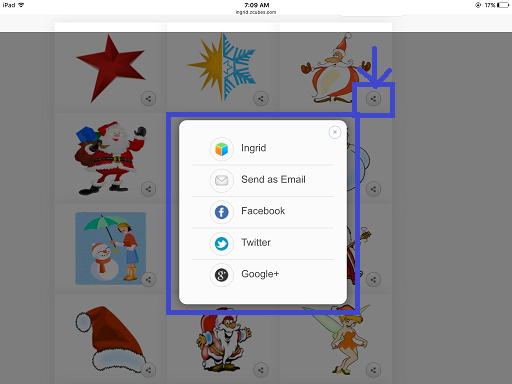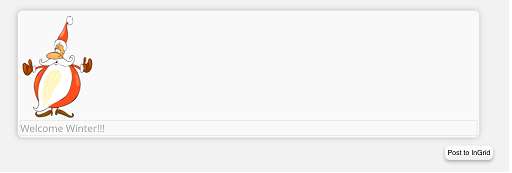InGridApp/Features/Cliparts
Description
Ingrid app facilitates the user to use variety of cliparts under various categories.
How to use:
1. Select 'cliparts' icon on the MyGrid Page as shown -
2. Cliparts page is displayed. By clicking the 'list view' icon, you can access various cliparts under various categories.
3. Select a clipart. Click on the 'share' icon as shown. It displays multiple sharing options. It can shared on Ingrid, sent as an email, or shared on websites like Facebook, Twitter etc.
User can also save the image on the device and use it in creating any drawing.
4. e.g If the user wants to send on Ingrid, select 'Ingrid'. A window appears showing the clipart with sharing options. A comment line can be added for any selected clipart.
Select 'Post to InGrid' button. You can view the posted clipart on MyGrid/Slate page.