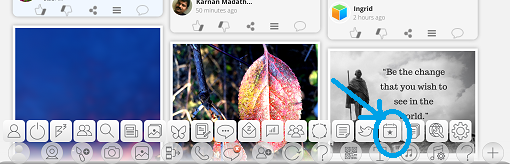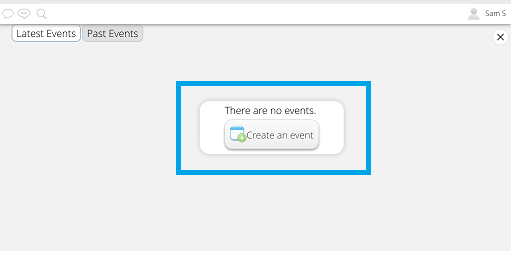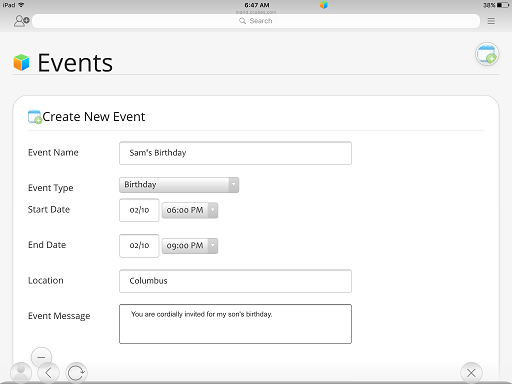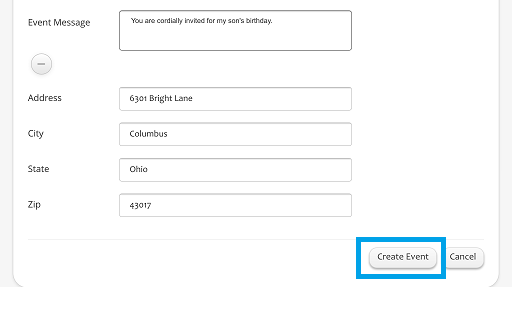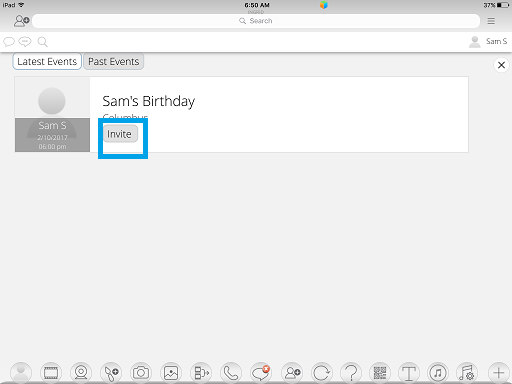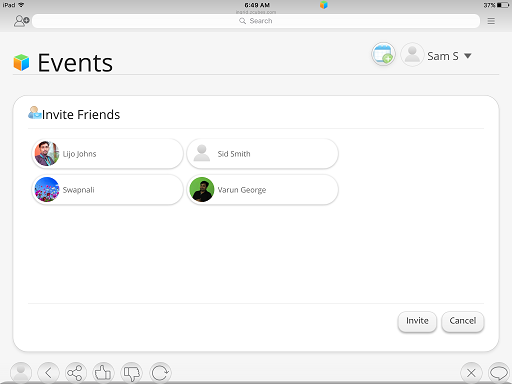InGridApp/Features/Events
Jump to navigation
Jump to search
Description
Invitations for various family functions or business meetings can be created with 'Events' feature in InGrid App.
How to use:
1. Select the Events icon on the bottom menu bar of the main InGrid page. The user created events list is displayed.
2. To create a new event, select 'Create an event' button or '+' icon on the lower righthand corner.
3. Fill in the details such as description, address, date, time etc. of the event. Once all the details are filled in, click 'Create Event' button.
4. Once the event is created, it gets listed in User's list. Now the user can add invitees through 'Invite' option.