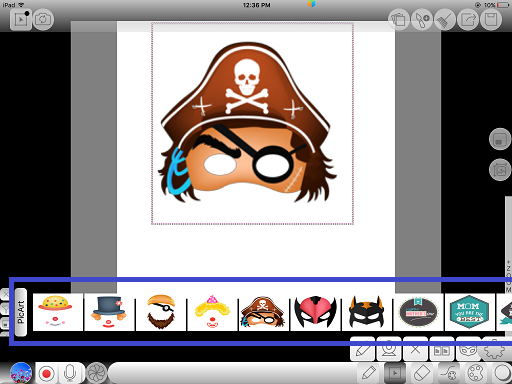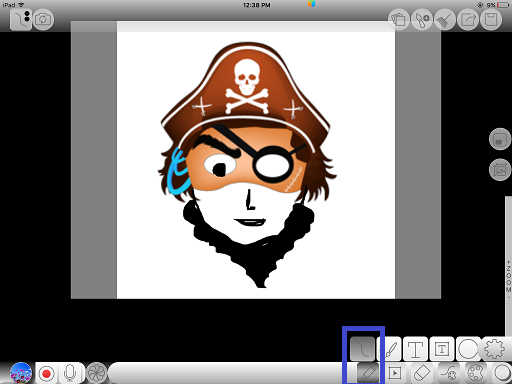InGridApp/Features/PicArt
Jump to navigation
Jump to search
Description
PicArt is an interesting feature that allows you to add existing faces, greeting cards, background to your content.
How to use:
1. Open ‘Media’ icon. Scroll down to ‘PicArt’. This displays variety of faces, images, greeting cards etc.
2. Add a PicArt to a new drawing page. Now you can add your own drawing/text/image. This can be used to make interesting invitations, greetings etc.
One more example combining images and PicArt -