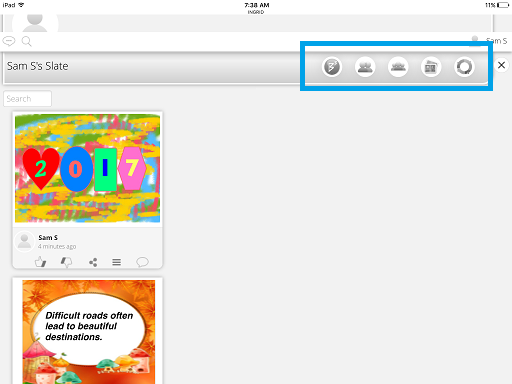InGridApp/Features/Slate
Jump to navigation
Jump to search
Description
Slate lists all the uploads done by the User such as images, drawing, links, slideshows etc.
How to use
1. Click on the Slate icon on the bottom of the main Ingrid page as shown.
2. The list of User uploads is visible as shown. User created blogs, buddies list, groups, albums and communities can be accessed through the icons on the upper right hand corner
User created blogs, buddies list, groups, albums and communities can be accessed through the icons on the upper right hand corner.