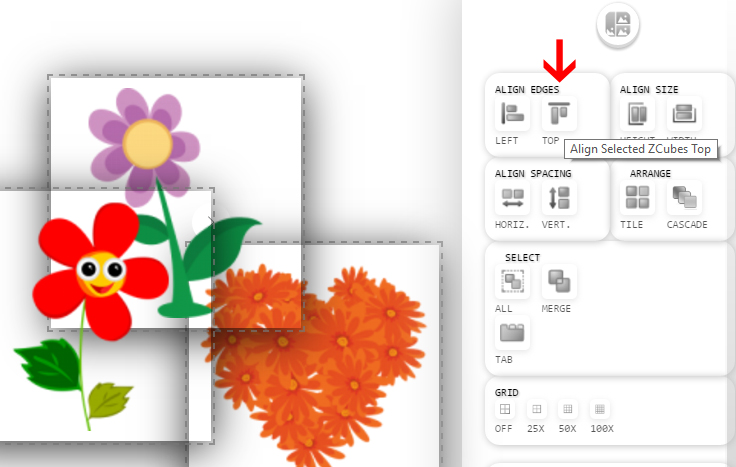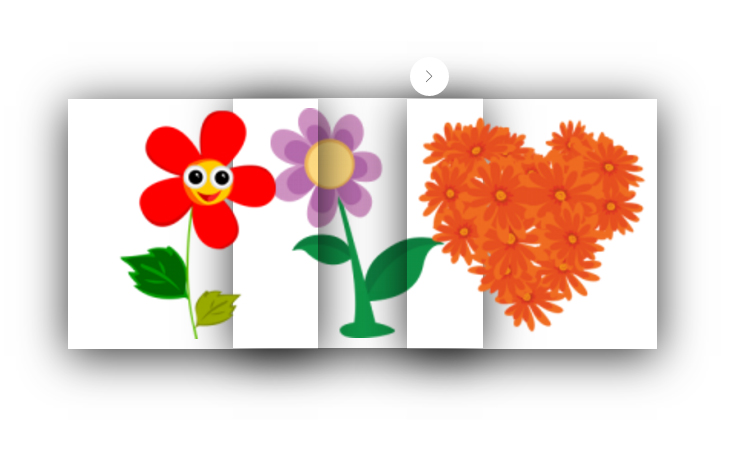Manuals/calci/VIZ012 Align Top 16082007
Jump to navigation
Jump to search
Aligns the selected ZCubes on the ZSpace to the top.
|
1. Create multiple ZCubes. Right click on the ZSpace and click 'Select All' |
Note: You can also select a subset of the ZCubes using 'Ctrl+Left Mouse Click' in the ZSpace instead of using 'Select All' .
3. All the ZCubes on the ZSpace will be aligned to the top usi ng the top-most ZCube as the reference.
2. Right click on the ZSpace, select the 'Align' tab and click on 'Align Top' .