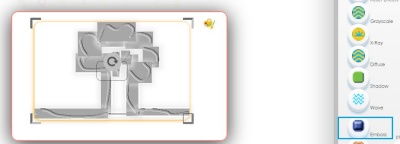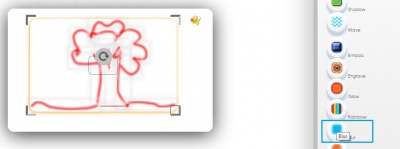ZCubes/Effects
Jump to navigation
Jump to search
Effects
Drawing/image on a cube can be customized by adding different effects such as blur, gloss,emboss etc
How to apply Effects
Click ZCubes Dashboard
Select New option
Select “Create New Drawing” option
Create a Drawing
Select the part of image that needs special effects. Then press “Media Content” option (shown by arrow in the second picture) that appears when you make a selection.
On the right hand side appears a window “Media Content” that has “Effects” as a sub-option. By using any of the effects such as Grayscale, diffuse, shadow, Glow etc., you can see the change in the picture.
Using “Emboss” Effect.
Using “Blur” Effect.
Using “Grayscale” Effect.