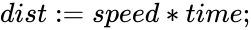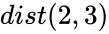ZCubes/How to Apply Programming in Z space and CALCI Spreadsheet
How to Apply Programming in Z space and CALCI Spreadsheet
The video demonstrates how CALCI and the programming environment can interact each other. You can define a function in Z and this function can be called in CALCI. Likewise, functions can be written inside CALCI cell.
Video
Examples
1] A function defined in Z3 space can be directly used in CALCI. As shown in the below example, function 'dist' is defined in Z3 and can be used directly in CALCI.
In Z3 command window -
displays the result as 6.
In CALCI -
| A | B | C | D | |
|---|---|---|---|---|
| 1 | 4 | 6 | =dist(B1,B2) | |
| 2 | 7 | 3 | ||
| 3 | 9 | 11 |
displays the result as 18.
2] A function can be defined within the CALCI spreadsheet itself, and can be used for the calculations within the same spreadsheet.
To define a function in CALCI cell, use '==' as shown.
In CALCI -
| A | B | C | D | |
|---|---|---|---|---|
| 1 | 4 | 6 | ==F:=m*a;F | |
| 2 | 7 | 3 | =F(A3,B3) | |
| 3 | 9 | 11 |
The function gets displayed as f(F) in the cell C1.
The result is displyed in C2 as 99.
© Copyright 1996-2020, ZCubes, Inc.