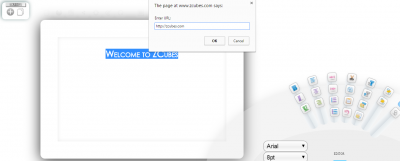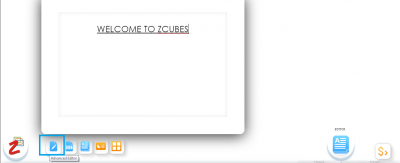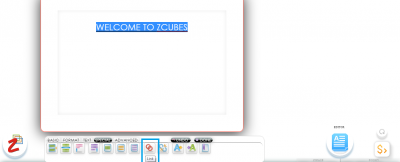ZCubes/Link
Jump to navigation
Jump to search
Link
To link the selected text to a website.
How to insert Link
Click ZCubes Dashboard
Select New option
Select “Word Processor” as indicated.
Select the text that needs to be linked. Click on the ‘Editor’ that appears on the lower right corner of the screen. Icon to ‘Link’ is displayed.
Enter the website address that needs to be liked with the text. Select OK.
The ‘Link’ option also appears through the ‘Special’ menu option of the ‘Advanced Editor’ as shown