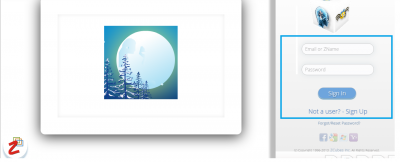ZCubes/Login
Jump to navigation
Jump to search
Login/Logout
To enable the user to Log-in/Out into the Ingrid through ZCubes home.
How to Login
Click ZCubes Dashboard
Select New option
Select “Word Processor” as indicated.
Click on ‘Send to Ingrid’ icon above the cubee. This will open up ZCubes Ingrid application window on the right hand side.
Enter the Sign In/Login details to post the cubee on Ingrid. If not a registered user, the user needs to Sign-Up with the details asked.
Log-in Screen for Ingrid can also be reached by clicking ‘Ingrid’ icon on ZCubes main page.
Logout
User can Log-Out using LOGOUT Icon.