Difference between revisions of "Manuals/calci/OR"
Jump to navigation
Jump to search
(Created page with "<div id="16SpaceContent" align="left"><div class="ZEditBox" align="justify"> Syntax </div></div> ---- <div id="4SpaceContent" align="left"><div class="ZEditBox" align=...") |
|||
| Line 1: | Line 1: | ||
| − | + | =OR(l1,l2,...)= | |
| − | + | *where <math>l1,l2,...</math> are logical values or conditions to be tested. | |
| − | + | OR() returns TRUE if any argument is TRUE, and returns FALSE if all arguments are FALSE. | |
| − | |||
| − | |||
| − | + | == Description == | |
| − | + | OR(l1,l2,...) | |
| − | |||
| − | |||
| − | + | For Example, | |
| − | + | OR(TRUE,FALSE) ''returns TRUE'' | |
| − | + | OR(2+3<4,4+1<5) ''returns FALSE'' | |
| − | + | OR(1,0,1) ''returns TRUE'' | |
| − | |||
| − | |||
| − | < | + | *This function displays the output as TRUE or FALSE. |
| + | *Argument <math>l1</math> is required. <math>l2,l3,...</math> arguments are optional. | ||
| + | *The conditions mentioned as arguments should evaluate as TRUE(logical 1) or FALSE(logical 0). Else Calci displays and error message. | ||
| + | *If any one argument is TRUE, calci returns TRUE as output. | ||
| + | *If argument or reference contains text or empty cells, they are ignored. | ||
| + | *If specified range does not contain any logical value, Calci displays an NaN! error message. | ||
| − | + | == Examples == | |
| − | |||
| − | |||
| − | |||
| − | |||
| − | + | <div id="2SpaceContent" class="zcontent" align="left"> | |
| − | |||
| − | |||
| − | |||
| − | |||
| − | |||
| − | |||
| − | |||
| − | |||
| − | |||
| − | |||
| − | |||
| − | |||
| − | |||
| − | |||
| − | |||
| − | |||
| − | |||
| − | |||
| − | |||
| − | <div id=" | ||
{| id="TABLE3" class="SpreadSheet blue" | {| id="TABLE3" class="SpreadSheet blue" | ||
|- class="even" | |- class="even" | ||
| − | | class=" | + | | class=" " |30 |
| − | + | | class=" " | | |
| − | + | | class=" " | | |
| − | | class=" | + | |
| − | | class=" | ||
| − | |||
|- class="odd" | |- class="odd" | ||
| − | | class=" " | | + | | class=" " | |
| − | | class=" | + | | class=" " |50 |
| − | | class=" | + | | class=" " | |
| − | + | ||
| − | |||
|- class="even" | |- class="even" | ||
| − | | class=" | + | | class=" " | |
| − | | class=" | + | | class=" " | |
| − | | class=" | + | | class=" " | |
| − | + | ||
| − | |||
| − | |||
|- class="odd" | |- class="odd" | ||
| − | + | | class=" " | | |
| − | | class=" | + | | class=" " | |
| − | | class=" | + | | class=" " | |
| − | | class=" | + | |
| − | |||
|- class="even" | |- class="even" | ||
| − | + | | class=" " | | |
| − | | class=" | + | | class=" " | |
| − | | class=" | + | | class=" " | |
| − | | class=" | + | |
| − | |||
|- class="odd" | |- class="odd" | ||
| − | | class=" " | | + | | class=" " | |
| − | | class=" | + | | class=" " | |
| − | | class=" | + | | class=" " | |
| − | + | ||
| − | |||
| − | |||
| − | |||
| − | |||
| − | |||
| − | |||
| − | |||
|} | |} | ||
| − | + | ||
| − | + | =OR(A1=30) :Evaluates the condition for cell A1. Returns ''TRUE'' as an output. | |
| − | + | =OR(A1-30=0,A1>40) :Returns ''TRUE'' as first condition is TRUE. | |
| + | =OR(2*B2=50) :Returns ''FALSE'' as an output. | ||
| + | =OR(a+b=c,d+e=f) :Returns ''NaN'' error as both arguments do not evaluate as logical values. | ||
| + | |||
| + | ==See Also== | ||
| + | |||
| + | *[[Manuals/calci/NOT | NOT]] | ||
| + | *[[Manuals/calci/AND | AND]] | ||
| + | *[[Manuals/calci/TRUE | TRUE]] | ||
| + | *[[Manuals/calci/FALSE | FALSE]] | ||
| + | |||
| + | ==References== | ||
| + | *[http://en.wikipedia.org/wiki/Bitwise_operation Bitwise Operation] | ||
Revision as of 17:05, 14 December 2013
OR(l1,l2,...)
- where are logical values or conditions to be tested.
OR() returns TRUE if any argument is TRUE, and returns FALSE if all arguments are FALSE.
Description
OR(l1,l2,...)
For Example,
OR(TRUE,FALSE) returns TRUE OR(2+3<4,4+1<5) returns FALSE OR(1,0,1) returns TRUE
- This function displays the output as TRUE or FALSE.
- Argument is required. arguments are optional.
- The conditions mentioned as arguments should evaluate as TRUE(logical 1) or FALSE(logical 0). Else Calci displays and error message.
- If any one argument is TRUE, calci returns TRUE as output.
- If argument or reference contains text or empty cells, they are ignored.
- If specified range does not contain any logical value, Calci displays an NaN! error message.
Examples
| 30 | ||
| 50 | ||
=OR(A1=30) :Evaluates the condition for cell A1. Returns TRUE as an output.
=OR(A1-30=0,A1>40) :Returns TRUE as first condition is TRUE.
=OR(2*B2=50) :Returns FALSE as an output.
=OR(a+b=c,d+e=f) :Returns NaN error as both arguments do not evaluate as logical values.
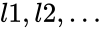 are logical values or conditions to be tested.
are logical values or conditions to be tested. is required.
is required. 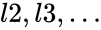 arguments are optional.
arguments are optional.