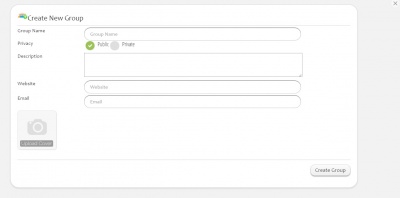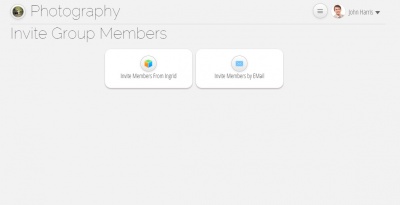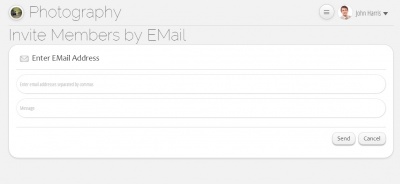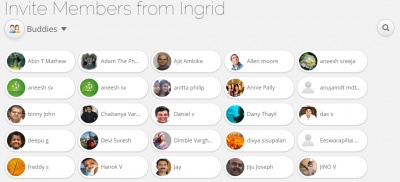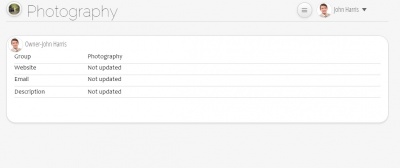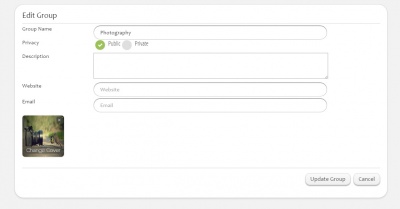Difference between revisions of "Ingrid/Groups"
Jump to navigation
Jump to search
| Line 26: | Line 26: | ||
[[File:Invite_Group_Members.jpg|400px|thumb|center|Invite Group Members]] | [[File:Invite_Group_Members.jpg|400px|thumb|center|Invite Group Members]] | ||
| − | ==Invite Members By | + | ==Invite Members By EMail== |
| + | [[File:Invite_Members_by_EMail.jpg|400px|thumb|center|Invite Members by EMail]] | ||
==Invite Members from Ingrid== | ==Invite Members from Ingrid== | ||
| + | [[File:Invite Members from Ingrid.jpg|400px|thumb|center|Invite Members from Ingrid]] | ||
==About Group== | ==About Group== | ||
| + | [[File:About_Group.jpg|400px|thumb|center|About Group]] | ||
==Edit Group== | ==Edit Group== | ||
| + | [[File:Edit_Group.jpg|400px|thumb|center|Edit Group.jpg]] | ||
==Group Blog== | ==Group Blog== | ||
Revision as of 01:08, 12 June 2015
Features
- Groups can be Public or Private
- Public Groups can be accessed by Public.
- Private groups can only been seen by group members
- Group slate is the area where Group members can post images, videos etc
- When ever a post is posted to the slate, the accessibility can be set to All,Owner,Moderator & Member
- Any number of members can be added to the group and can be set as Active Members,Moderators,Waiting Members,Readable Members, Writable Members
Create Groups
- User can provide any name for the group
- It can either be Private or Public
- Users could provide description about the group along with website and email address.
- Logo can be uploaded for the group
Group Slate
- Its the slate where all the Group members can upload pictures videos etc.
- Public group can see all the contents inside the group
- Private group can be seen only by the group members
- Group Blogs enable the members to write Blogs that can only be seen by Group members
Inviting Members
- Group Admin can invite any number of members to the Group.
- Its possible to invite members through Email or can be from Ingrid.