Difference between revisions of "Manuals/calci/DVARP"
Jump to navigation
Jump to search
| Line 22: | Line 22: | ||
{| id="TABLE3" class="SpreadSheet blue" | {| id="TABLE3" class="SpreadSheet blue" | ||
|- class="even" | |- class="even" | ||
| + | | class="sshl_f" | | ||
| + | | class="sshl_f" | A | ||
| + | | class="sshl_f" | B | ||
| + | | class="sshl_f" | C | ||
| + | | class="sshl_f" | D | ||
| + | |||
| + | |- class="odd" | ||
| + | | class="sshl_f" | 1 | ||
| class="sshl_f" | '''Name''' | | class="sshl_f" | '''Name''' | ||
| class="sshl_f" | '''Age''' | | class="sshl_f" | '''Age''' | ||
| class="sshl_f" | '''Salary''' | | class="sshl_f" | '''Salary''' | ||
| class="sshl_f" | '''Age''' | | class="sshl_f" | '''Age''' | ||
| − | |- class=" | + | |
| + | |- class="even" | ||
| + | | class="sshl_f" | 2 | ||
| class="sshl_f" | | | class="sshl_f" | | ||
| class="sshl_f" | <40 | | class="sshl_f" | <40 | ||
| class="sshl_f" | >8000 | | class="sshl_f" | >8000 | ||
| class="sshl_f" | >32 | | class="sshl_f" | >32 | ||
| − | |- class=" | + | |
| + | |- class="odd" | ||
| + | | class="sshl_f" | 3 | ||
| class="sshl_f" | | | class="sshl_f" | | ||
| class="sshl_f" | >30 | | class="sshl_f" | >30 | ||
| class="sshl_f" | | | class="sshl_f" | | ||
| class="sshl_f" | | | class="sshl_f" | | ||
| − | |- class=" | + | |
| + | |- class="even" | ||
| + | | class="sshl_f" | 4 | ||
| class="sshl_f" | '''Name''' | | class="sshl_f" | '''Name''' | ||
| class="sshl_f" | '''Age''' | | class="sshl_f" | '''Age''' | ||
| class="sshl_f" | '''Salary''' | | class="sshl_f" | '''Salary''' | ||
| class="sshl_f" | | | class="sshl_f" | | ||
| − | |- class=" | + | |
| + | |- class="odd" | ||
| + | | class="sshl_f" | 5 | ||
| class="sshl_f" | John | | class="sshl_f" | John | ||
| class="sshl_f" | 34 | | class="sshl_f" | 34 | ||
| class="sshl_f" | 5500 | | class="sshl_f" | 5500 | ||
| class="sshl_f" | | | class="sshl_f" | | ||
| − | |- class=" | + | |
| + | |- class="even" | ||
| + | | class="sshl_f" | 6 | ||
| class="sshl_f" | Bill | | class="sshl_f" | Bill | ||
| class="sshl_f" | 35 | | class="sshl_f" | 35 | ||
| class="sshl_f" | 6500 | | class="sshl_f" | 6500 | ||
| class="sshl_f" | | | class="sshl_f" | | ||
| − | |- class=" | + | |
| + | |- class="odd" | ||
| + | | class="sshl_f" | 7 | ||
| class="sshl_f" | Clark | | class="sshl_f" | Clark | ||
| class="sshl_f" | 29 | | class="sshl_f" | 29 | ||
| class="sshl_f" | 7000 | | class="sshl_f" | 7000 | ||
| class="sshl_f" | | | class="sshl_f" | | ||
| − | |- class=" | + | |
| + | |- class="even" | ||
| + | | class="sshl_f" | 8 | ||
| class="sshl_f" | Bob | | class="sshl_f" | Bob | ||
| class="sshl_f" | 45 | | class="sshl_f" | 45 | ||
| class="sshl_f" | 9000 | | class="sshl_f" | 9000 | ||
| class="sshl_f" | | | class="sshl_f" | | ||
| − | |- class=" | + | |
| + | |- class="odd" | ||
| + | | class="sshl_f" | 9 | ||
| class="sshl_f" | Susan | | class="sshl_f" | Susan | ||
| class="sshl_f" | 37 | | class="sshl_f" | 37 | ||
| class="sshl_f" | 4000 | | class="sshl_f" | 4000 | ||
| class="sshl_f" | | | class="sshl_f" | | ||
| − | |- class=" | + | |
| + | |- class="even" | ||
| + | | class="sshl_f" | 10 | ||
| class="sshl_f" | Jill | | class="sshl_f" | Jill | ||
| class="sshl_f" | 45 | | class="sshl_f" | 45 | ||
| Line 73: | Line 99: | ||
|} | |} | ||
| − | =DVARP(A4:C10,"Age",C1:C3) : Calculates the true variance for Age column | + | =DVARP(A4:C10,"Age",C1:C3) : Calculates the true variance for Age column in the range A4 to C10, for the cells with Salary>8000. <br/>Returns '''35.95918367346939''' as a result. |
| − | =DVARP(A4:C10,3,B1:B3) : Calculates the true variance for Salary column | + | =DVARP(A4:C10,3,B1:B3) : Calculates the true variance for Salary column in the range A4 to C10, for the cells with 40>Age>30. <br/>Returns '''2506172.839506173''' as a result. |
| − | + | ||
==Related Videos== | ==Related Videos== | ||
{{#ev:youtube|2Msme90PC58|280|center|DVAR}} | {{#ev:youtube|2Msme90PC58|280|center|DVAR}} | ||
Revision as of 12:50, 12 October 2015
DVARP(database, field, criteria)
- Where is the range of cells that makes up the list or database
- shows which column is used in the function and
- is the range of cells that contains the specified criteria.
DVARP() calculates the variance of a population, based on entire population by using data in a specified column that matches the specified condition.
Description
DVARP(database, field, criteria)
- A argument can be expressed as "Salary" (a column name) or 3(position of the column).
- can be any range on the Calci with minimum of one column and at least one row indicating the condition.
- The columns should not overlap the list of data.
Examples
| A | B | C | D | |
| 1 | Name | Age | Salary | Age |
| 2 | <40 | >8000 | >32 | |
| 3 | >30 | |||
| 4 | Name | Age | Salary | |
| 5 | John | 34 | 5500 | |
| 6 | Bill | 35 | 6500 | |
| 7 | Clark | 29 | 7000 | |
| 8 | Bob | 45 | 9000 | |
| 9 | Susan | 37 | 4000 | |
| 10 | Jill | 45 | 8000 |
=DVARP(A4:C10,"Age",C1:C3) : Calculates the true variance for Age column in the range A4 to C10, for the cells with Salary>8000.
Returns 35.95918367346939 as a result. =DVARP(A4:C10,3,B1:B3) : Calculates the true variance for Salary column in the range A4 to C10, for the cells with 40>Age>30.
Returns 2506172.839506173 as a result.
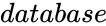 is the range of cells that makes up the list or database
is the range of cells that makes up the list or database shows which column is used in the function and
shows which column is used in the function and is the range of cells that contains the specified criteria.
is the range of cells that contains the specified criteria.