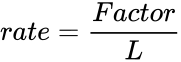Difference between revisions of "Manuals/calci/VDB"
Jump to navigation
Jump to search
| Line 40: | Line 40: | ||
! 5 | ! 5 | ||
| Ending Period(EP) | | Ending Period(EP) | ||
| − | | | + | | 2 |
|} | |} | ||
1. =VDB(B1,B2,B3*12,B4,B5) | 1. =VDB(B1,B2,B3*12,B4,B5) | ||
Revision as of 20:23, 2 March 2018
VDB(C, Salvage, L, SP, EP, Factor, NSwitch)
- is the initial cost of the asset
- is the value at the end of the depreciation
- is the number of periods over which the asset is depreciated
- is the Ending periods to calculate the depreciation
- is the Starting periods to calculate the depreciation
- is the rate at which the balance declines
- is a logical value specifying whether to switch to straight-line depreciation when depreciation is greater than the declining balance calculation.
Description
- This function computes the depreciation of an asset for any period you specify, using the double-declining balance method.
- To calculate depreciation, VDB uses a fixed rate.
- When factor = 2 this is the double-declining-balance method (because it is double the straight-line rate that would depreciate the asset to zero).
- The rate is given by:
Example
| A | B | |
|---|---|---|
| 1 | Initial Cost(C) | 3500 |
| 2 | Salvage | 350 |
| 3 | Number of Periods | 12 |
| 4 | Starting Period(SP) | 0 |
| 5 | Ending Period(EP) | 2 |
1. =VDB(B1,B2,B3*12,B4,B5)
96.54706790123419
2. =VDB(10000,500,10,0,2)
3599.9999
Related Videos
See Also
References
 is the initial cost of the asset
is the initial cost of the asset is the value at the end of the depreciation
is the value at the end of the depreciation is the number of periods over which the asset is depreciated
is the number of periods over which the asset is depreciated is the Ending periods to calculate the depreciation
is the Ending periods to calculate the depreciation is the Starting periods to calculate the depreciation
is the Starting periods to calculate the depreciation is the rate at which the balance declines
is the rate at which the balance declines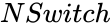 is a logical value specifying whether to switch to straight-line depreciation when depreciation is greater than the declining balance calculation.
is a logical value specifying whether to switch to straight-line depreciation when depreciation is greater than the declining balance calculation.