Difference between revisions of "Manuals/calci/GESTEP"
Jump to navigation
Jump to search
| Line 1: | Line 1: | ||
| − | <div style="font-size:30px">'''GESTEP( | + | <div style="font-size:30px">'''GESTEP (number,step)'''</div><br/> |
| − | *<math> | + | *<math>number</math> is the number. |
| − | *<math> | + | *<math>step</math> is the step to threshold a value. |
==Description== | ==Description== | ||
*This function gives the result in a logical values (0 or 1). | *This function gives the result in a logical values (0 or 1). | ||
*It is used to filter the values. | *It is used to filter the values. | ||
| − | *In <math>GESTEP( | + | *In <math>GESTEP(number,step)</math>, <math>n</math> is the number to test against step and <math>s</math> is the step to threshold a value. |
| − | *Here <math> | + | *Here <math> number </math> value is required and <math> step </math> is optional. |
| − | *When we are not giving the <math> | + | *When we are not giving the <math> step </math> value, then it will assumed to be zero. |
| − | *This function gives the result as 1, <math> | + | *This function gives the result as 1, <math> number </math> value is greater than or equal to <math> step </math> value, or <math>0</math> otherwise. |
*<math> GESTEP </math> should only be used with numbers. | *<math> GESTEP </math> should only be used with numbers. | ||
Revision as of 17:20, 13 July 2018
GESTEP (number,step)
- is the number.
- is the step to threshold a value.
Description
- This function gives the result in a logical values (0 or 1).
- It is used to filter the values.
- In , is the number to test against step and is the step to threshold a value.
- Here value is required and is optional.
- When we are not giving the value, then it will assumed to be zero.
- This function gives the result as 1, value is greater than or equal to value, or otherwise.
- should only be used with numbers.
Examples
- GESTEP(8,9) = 0
- GESTEP(9,8) = 1
- GESTEP(0,1) = 0
- GESTEP(0,0) = 1
- GESTEP(-1,0) = 0
- GESTEP(a,b) = Null
Related Videos
See Also
References
 is the number.
is the number. is the step to threshold a value.
is the step to threshold a value. ,
,  is the number to test against step and
is the number to test against step and  is the step to threshold a value.
is the step to threshold a value. otherwise.
otherwise.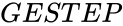 should only be used with numbers.
should only be used with numbers.