Difference between revisions of "Manuals/calci/FINDB"
Jump to navigation
Jump to search
| (4 intermediate revisions by 3 users not shown) | |||
| Line 1: | Line 1: | ||
| − | <div style="font-size:30px">'''FINDB ( | + | <div style="font-size:30px">'''FINDB (FindText,WithinText,StartNumber) '''</div><br/> |
| − | *<math> | + | *<math>FindText</math> is the text you want to find. |
| − | *<math> | + | *<math>WithinText</math> is the text or string that contains the text you want to find. |
| − | *<math> | + | *<math>StartNumber</math> is the number to start the search. |
| + | **FINDB() Finds one text value within another (case-sensitive).FINDB is intended for use with languages that use the double-byte character set (DBCS). | ||
| − | |||
==Description== | ==Description== | ||
| − | FINDB ( | + | FINDB (FindText,WithinText,StartNumber) |
| − | + | *E.g. FINDB("U","FUNCTION",1) returns ''2'' | |
| − | |||
| − | |||
*FINDB searches the text inside another string and returns the starting position of the text inside the string. | *FINDB searches the text inside another string and returns the starting position of the text inside the string. | ||
*FINDB is used with languages that use the double-byte character set (DBCS). | *FINDB is used with languages that use the double-byte character set (DBCS). | ||
| Line 17: | Line 15: | ||
*FINDB counts double-byte character as 2. | *FINDB counts double-byte character as 2. | ||
*FIND and FINDB are case sensitive. It won't allow wildcard characters. | *FIND and FINDB are case sensitive. It won't allow wildcard characters. | ||
| − | *If <math> | + | *If <math>FindText</math> is "" (NULL), FINDB matches with the first character in the search string. |
| − | *If <math> | + | *If <math>FindText</math> is not there in <math>WithinText</math>, Calci returns #ERROR message. |
| − | *By default <math> | + | *By default <math>StartNumber</math> is assumed to be 1 and is optional. |
| − | *<math> | + | *<math>StartNumber</math> should be an integer >gt; 0. |
| − | *If <math> | + | *If <math>StartNumber</math> is greater than the length of <math>WithinText</math>, Calci returns #ERROR message. |
==Examples== | ==Examples== | ||
| Line 47: | Line 45: | ||
=FINDB("T", A1) : Returns '''9''' as output. | =FINDB("T", A1) : Returns '''9''' as output. | ||
=FINDB("word", A2,5) : Returns '''5''' as output. | =FINDB("word", A2,5) : Returns '''5''' as output. | ||
| + | |||
| + | <font color ="Red">Need to give examples with characters/language supporting DBCS </font> | ||
| + | |||
| + | ==Related Videos== | ||
| + | |||
| + | {{#ev:youtube|4WhXx0KLF3c|280|center|FIND}} | ||
==See Also== | ==See Also== | ||
| Line 56: | Line 60: | ||
*[http://en.wikipedia.org/wiki/Autocorrection Find and Replace] | *[http://en.wikipedia.org/wiki/Autocorrection Find and Replace] | ||
| + | |||
| + | |||
| + | |||
| + | *[[Z_API_Functions | List of Main Z Functions]] | ||
| + | |||
| + | *[[ Z3 | Z3 home ]] | ||
Latest revision as of 16:21, 9 August 2018
FINDB (FindText,WithinText,StartNumber)
- is the text you want to find.
- is the text or string that contains the text you want to find.
- is the number to start the search.
- FINDB() Finds one text value within another (case-sensitive).FINDB is intended for use with languages that use the double-byte character set (DBCS).
Description
FINDB (FindText,WithinText,StartNumber)
- E.g. FINDB("U","FUNCTION",1) returns 2
- FINDB searches the text inside another string and returns the starting position of the text inside the string.
- FINDB is used with languages that use the double-byte character set (DBCS).
- The default language of your computer will result in the return value
- FINDB counts double-byte character as 2.
- FIND and FINDB are case sensitive. It won't allow wildcard characters.
- If is "" (NULL), FINDB matches with the first character in the search string.
- If is not there in , Calci returns #ERROR message.
- By default is assumed to be 1 and is optional.
- should be an integer >gt; 0.
- If is greater than the length of , Calci returns #ERROR message.
Examples
| JOHN SMITH | ||
| Password | ||
=FINDB("T", A1) : Returns 9 as output.
=FINDB("word", A2,5) : Returns 5 as output.
Need to give examples with characters/language supporting DBCS
Related Videos
See Also
References
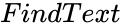 is the text you want to find.
is the text you want to find.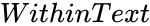 is the text or string that contains the text you want to find.
is the text or string that contains the text you want to find.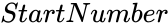 is the number to start the search.
is the number to start the search.