Difference between revisions of "Manuals/calci/WORKDAY"
Jump to navigation
Jump to search
(Created page with "<div id="16SpaceContent" align="left"><div class="ZEditBox" align="justify"> Syntax </div></div> ---- <div id="2SpaceContent" align="left"><div class="ZEditBox" align=...") |
|||
| (6 intermediate revisions by 3 users not shown) | |||
| Line 1: | Line 1: | ||
| − | <div | + | <div style="font-size:30px">'''WORKDAY (start_date,days,holidays)'''</div><br/> |
| − | + | where, | |
| + | *<math>start-date</math> represents the starting date, | ||
| + | *<math>days</math> represents the number of nonweekend and nonholiday days before or after the starting date, and | ||
| + | *<math>holidays</math> is an optional list of one or more dates to exclude from the working days. | ||
| + | **WORKDAY() displays the working day before or after the mentioned number of days from the starting date, excluding the weekend days and holidays. | ||
| − | + | == Description == | |
| − | |||
| − | |||
| − | + | WORKDAY(start_date, days, holidays) | |
| − | < | + | *<math>start-date</math> and <math>holidays</math> should be entered either in 'date format' or 'dates returned using formulas'. |
| − | + | *If date values are invalid, Calci displays #N/A error message. | |
| − | + | *Argument <math>days</math> can be positive or negative. | |
| − | - | + | *For positive days, Calci calculates working day after the mentioned number of days from starting date. For negative days, Calci calculates the working day before the mentioned days from the starting date. |
| − | + | *We can use Range values also. For Example: WORKDAY(#1/6/2013-3/6/2013,7). | |
| + | * #date notation needs mm/dd/yy format . | ||
| − | + | == Examples == | |
| − | + | Consider the following example that shows starting dates in cells A1, B1. Holidays are listed in cells A3 and A4. | |
| − | |||
| − | |||
| − | < | + | <div id="2SpaceContent" class="zcontent" align="left"> |
| − | + | {| id="TABLE3" class="SpreadSheet blue" | |
| − | + | |- class="even" | |
| − | + | | class=" " | 6/1/2014 | |
| − | + | | class=" " | 3/1/2014 | |
| − | + | | class=" " | | |
| − | + | |- class="odd" | |
| + | | class="sshl_f" | 140 | ||
| + | | class=" " | -30 | ||
| + | | class=" " | | ||
| − | + | |- class="even" | |
| + | | class=" " |8/4/2014 | ||
| + | | class=" " | | ||
| + | | class=" " | | ||
| − | + | |- class="odd" | |
| + | | class=" " | 9/30/2014 | ||
| + | | class=" " | | ||
| + | | class=" " | | ||
| + | |} | ||
| + | |||
| + | =WORKDAY(A1,A2): Calculates next working day 140 days after date mentioned in A1. <br />Weekend days are excluded. Displays '''12/12/2014''' as a result. | ||
| + | =WORKDAY(A1,A2,A3:A4):Calculates next working day 140 days after date mentioned in A1 <br />and holidays in A3, A4. Weekend days are excluded. <br />Displays '''12/16/2014''' as a result. | ||
| + | =WORKDAY(B1,B2) : Calculates working day 30 days before the starting date mentioned in B1. <br />Displays '''01/20/2014''' as a result. | ||
| + | =WORKDAY(DATE(2013,6,1),60): Calculates next working day 60 days after mentioned date. <br />Displays '''8/23/2013''' as a result. | ||
| + | |||
| + | ==Related Videos== | ||
| − | + | {{#ev:youtube|lr3oabjmBh0|280|center|WORKDAY}} | |
| − | + | == See Also == | |
| − | + | *[[Manuals/calci/NETWORKDAYS | NETWORKDAYS]] | |
| + | *[[Manuals/calci/WEEKDAY | WEEKDAY]] | ||
| − | + | == References == | |
| − | + | *[http://en.wikipedia.org/wiki/Date_format_by_country Date Formats] | |
| − | + | *[http://en.wikipedia.org/wiki/Calendar_date Date] | |
| − | |||
| − | |||
| − | |||
| − | |||
| − | |||
| − | |||
| − | + | *[[Z_API_Functions | List of Main Z Functions]] | |
| − | |||
| − | |||
| − | |||
| − | |||
| − | |||
| − | |||
| − | |||
| − | |||
| − | |||
| − | |||
| − | |||
| − | |||
| − | |||
| − | |||
| − | |||
| − | |||
| − | |||
| − | |||
| − | |||
| − | |||
| − | |||
| − | |||
| − | |||
| − | |||
| − | |||
| − | |||
| − | |||
| − | |||
| − | |||
| − | |||
| − | |||
| − | |||
| − | |||
| − | |||
| − | |||
| − | |||
| − | |||
| − | |||
| − | |||
| − | |||
| − | |||
| − | |||
| − | |||
| − | |||
| − | + | *[[ Z3 | Z3 home ]] | |
| − | |||
Latest revision as of 14:19, 22 August 2018
WORKDAY (start_date,days,holidays)
where,
- represents the starting date,
- represents the number of nonweekend and nonholiday days before or after the starting date, and
- is an optional list of one or more dates to exclude from the working days.
- WORKDAY() displays the working day before or after the mentioned number of days from the starting date, excluding the weekend days and holidays.
Description
WORKDAY(start_date, days, holidays)
- and should be entered either in 'date format' or 'dates returned using formulas'.
- If date values are invalid, Calci displays #N/A error message.
- Argument can be positive or negative.
- For positive days, Calci calculates working day after the mentioned number of days from starting date. For negative days, Calci calculates the working day before the mentioned days from the starting date.
- We can use Range values also. For Example: WORKDAY(#1/6/2013-3/6/2013,7).
- #date notation needs mm/dd/yy format .
Examples
Consider the following example that shows starting dates in cells A1, B1. Holidays are listed in cells A3 and A4.
| 6/1/2014 | 3/1/2014 | |
| 140 | -30 | |
| 8/4/2014 | ||
| 9/30/2014 |
=WORKDAY(A1,A2): Calculates next working day 140 days after date mentioned in A1.
Weekend days are excluded. Displays 12/12/2014 as a result. =WORKDAY(A1,A2,A3:A4):Calculates next working day 140 days after date mentioned in A1
and holidays in A3, A4. Weekend days are excluded.
Displays 12/16/2014 as a result. =WORKDAY(B1,B2) : Calculates working day 30 days before the starting date mentioned in B1.
Displays 01/20/2014 as a result. =WORKDAY(DATE(2013,6,1),60): Calculates next working day 60 days after mentioned date.
Displays 8/23/2013 as a result.
Related Videos
See Also
References
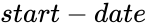 represents the starting date,
represents the starting date, represents the number of nonweekend and nonholiday days before or after the starting date, and
represents the number of nonweekend and nonholiday days before or after the starting date, and is an optional list of one or more dates to exclude from the working days.
is an optional list of one or more dates to exclude from the working days.