Difference between revisions of "Manuals/calci/GETCOLUMN"
Jump to navigation
Jump to search
(Created page with "<div style="font-size:30px">'''GETCOLUMN (Array,Column)'''</div><br/> *<math>Array</math> is any set of values. *<math>Column</math> is the column number. ==Description== *T...") |
|||
| (2 intermediate revisions by the same user not shown) | |||
| Line 1: | Line 1: | ||
<div style="font-size:30px">'''GETCOLUMN (Array,Column)'''</div><br/> | <div style="font-size:30px">'''GETCOLUMN (Array,Column)'''</div><br/> | ||
| − | + | where | |
*<math>Array</math> is any set of values. | *<math>Array</math> is any set of values. | ||
*<math>Column</math> is the column number. | *<math>Column</math> is the column number. | ||
| Line 14: | Line 14: | ||
# GETCOLUMN([[13,-12,-90,23,45],[22,-54,-32,-100,65]],3) = -90 -32 | # GETCOLUMN([[13,-12,-90,23,45],[22,-54,-32,-100,65]],3) = -90 -32 | ||
# GETCOLUMN([[1,4.3,8.9,-56,34,-12,-23],[12,-34,-21,-20,-6.7,9.0]],5) = 34 -6.7 | # GETCOLUMN([[1,4.3,8.9,-56,34,-12,-23],[12,-34,-21,-20,-6.7,9.0]],5) = 34 -6.7 | ||
| + | |||
| + | ==Related Videos== | ||
| + | |||
| + | {{#ev:youtube|v=V3LNbEesLtU|280|center|Column}} | ||
==See Also== | ==See Also== | ||
Latest revision as of 13:14, 18 March 2019
GETCOLUMN (Array,Column)
where
- is any set of values.
- is the column number.
Description
- This function gives the particular column values from the given set of values.
- In , is the set of values, is the column number in the given array.
- So this function displays the specified column values from the given set of values.
- If we omitted the column number then this function will shows the result as Null for all number of columns.
Examples
- GETCOLUMN([[1,2,3],[9,8,7],[10,11,12]],2) = 2 8 11
- GETCOLUMN([[13,-12,-90,23,45],[22,-54,-32,-100,65]],3) = -90 -32
- GETCOLUMN([[1,4.3,8.9,-56,34,-12,-23],[12,-34,-21,-20,-6.7,9.0]],5) = 34 -6.7
 is any set of values.
is any set of values.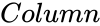 is the column number.
is the column number.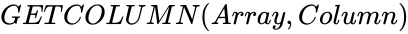 ,
,