Difference between revisions of "Manuals/calci/FIBONNACI"
Jump to navigation
Jump to search
(Created page with "<div id="6SpaceContent" class="zcontent" align="left"> '''FIBONNACI'''(SomeNumber) where '''SomeNumber '''is any real number </div> ---- <div id="1SpaceContent"...") |
|||
| (9 intermediate revisions by 4 users not shown) | |||
| Line 1: | Line 1: | ||
| − | + | =FIBONNACI (NumberUpto)= | |
| + | where, | ||
| + | *<math>NumberUpto</math> is any real number. | ||
| + | **FIBONNACI(), returns the fibonnaci sequence. | ||
| − | + | == Description == | |
| − | + | FIBONNACI(NumberUpto) or FIBONACCI(NumberUpto) | |
| − | ''' | + | e.g. |
| + | FIBONNACI(3) returns ''0, 1, 1, 2'' as a result. | ||
| − | + | FIBONACCI(6) returns ''0, 1, 1, 2, 3, 5, 8'' as a result. | |
| − | |||
| − | |||
| − | + | *Fibonacci sequence is a series of numbers in which, after first two numbers each subsequent number is the sum of the previous two numbers. | |
| + | *Fibonacci sequence is as follows - | ||
| − | < | + | 0, 1, 1, 2, 3, 5, 8, 13, 21, 34, 55, 89, 144, ....... |
| − | + | ||
| − | < | + | *Argument <math>NumberUpto</math> specifies the count of numbers for which the sequence is to be displayed. |
| − | + | e.g. if <math>NumberUpto</math> is '3', Calci displays Fibonacci series up to 3 numbers excluding '0'. | |
| + | *If <math>NumberUpto</math> < zero(0), Calci displays #NULL error message. | ||
| + | *If <math>NumberUpto</math> is not an integer, Calci rounds it up to display the result. | ||
| − | + | *Both spellings supported - FIBONNACI(NumberUpto) or FIBONACCI(NumberUpto) | |
| − | + | ||
| − | + | == Examples == | |
| − | + | <div id="6SpaceContent" class="zcontent" align="left"> | |
| − | |||
| − | |||
| − | |||
| − | |||
| − | |||
| − | |||
| − | |||
| − | |||
| − | |||
| − | |||
| − | |||
| − | |||
| − | |||
| − | |||
| − | |||
| − | |||
| − | |||
| − | |||
| − | |||
| − | |||
| − | |||
| − | <div id=" | ||
{| id="TABLE3" class="SpreadSheet blue" | {| id="TABLE3" class="SpreadSheet blue" | ||
| − | |||
|- class="even" | |- class="even" | ||
| − | | class=" " | | + | | class=" " | '''Function''' |
| − | | | + | | class=" " | '''Output''' |
| − | + | ||
| − | | | ||
| − | |||
|- class="odd" | |- class="odd" | ||
| − | | class=" " | | + | | class="sshl_f" |FIBONNACI(5) |
| − | | class=" | + | | class="sshl_f" |0, 1, 1, 2, 3, 5 |
| − | + | ||
| − | |||
| − | |||
|- class="even" | |- class="even" | ||
| − | | class=" | + | | class="sshl_f" |FIBONNACI(6) |
| − | + | | class="sshl_f" |0, 1, 1, 2, 3, 5, 8 | |
| − | + | ||
| − | |||
| − | | class=" sshl_f" | | ||
| − | |||
|- class="odd" | |- class="odd" | ||
| − | + | | class="sshl_f" |FIBONNACI(5.4) | |
| − | + | | class="sshl_f" |0, 1, 1, 2, 3, 5, 8 | |
| − | | class="sshl_f" | | + | |
| − | | class="sshl_f | ||
| − | |||
|- class="even" | |- class="even" | ||
| − | + | | class="sshl_f" |FIBONACCI(6) | |
| − | + | | class="sshl_f" |0, 1, 1, 2, 3, 5, 8 | |
| − | + | ||
| − | |||
| − | |||
| − | |||
| − | |||
| − | |||
| − | |||
| − | | class="sshl_f" | | ||
| − | |||
| − | |||
| − | |||
| − | |||
| − | |||
| − | | class="sshl_f" | | ||
| − | |||
|} | |} | ||
| − | {| | + | ==Related Videos== |
| − | + | ||
| − | + | {{#ev:youtube|Bdbc1ZC-vhw|280|center|FIBONNACI}} | |
| − | + | ||
| − | [[ | + | == See Also == |
| − | + | ||
| − | [[ | + | *[[Manuals/calci/NSTEPFIBONACCI | NSTEPFIBONACCI]] |
| − | + | *[[Manuals/calci/NSTEPFIBONACCI| TRIBONACCI]] | |
| − | [[ | + | *[[Manuals/calci/NSTEPFIBONACCI| TETRANACCI]] |
| − | + | *[[Manuals/calci/NSTEPFIBONACCI| PENTANACCI]] | |
| − | [[ | + | *[[Manuals/calci/NSTEPFIBONACCI| HEXANACCI]] |
| − | + | *[[Manuals/calci/NSTEPFIBONACCI| HEPTANACCI]] | |
| − | [[ | + | *[[Manuals/calci/FACT | FACT]] |
| − | + | ||
| − | [[ | + | == References == |
| − | + | ||
| − | [ | + | *[http://en.wikipedia.org/wiki/Fibonacci_number Fibonacci Numbers] |
| − | + | ||
| − | + | ||
| − | + | ||
| − | [[ | + | *[[Z_API_Functions | List of Main Z Functions]] |
| − | |||
| − | |||
| − | + | *[[ Z3 | Z3 home ]] | |
| − | |||
Latest revision as of 14:57, 16 February 2020
FIBONNACI (NumberUpto)
where,
- is any real number.
- FIBONNACI(), returns the fibonnaci sequence.
Description
FIBONNACI(NumberUpto) or FIBONACCI(NumberUpto)
e.g. FIBONNACI(3) returns 0, 1, 1, 2 as a result.
FIBONACCI(6) returns 0, 1, 1, 2, 3, 5, 8 as a result.
- Fibonacci sequence is a series of numbers in which, after first two numbers each subsequent number is the sum of the previous two numbers.
- Fibonacci sequence is as follows -
0, 1, 1, 2, 3, 5, 8, 13, 21, 34, 55, 89, 144, .......
- Argument specifies the count of numbers for which the sequence is to be displayed.
e.g. if is '3', Calci displays Fibonacci series up to 3 numbers excluding '0'.
- If < zero(0), Calci displays #NULL error message.
- If is not an integer, Calci rounds it up to display the result.
- Both spellings supported - FIBONNACI(NumberUpto) or FIBONACCI(NumberUpto)
Examples
| Function | Output |
| FIBONNACI(5) | 0, 1, 1, 2, 3, 5 |
| FIBONNACI(6) | 0, 1, 1, 2, 3, 5, 8 |
| FIBONNACI(5.4) | 0, 1, 1, 2, 3, 5, 8 |
| FIBONACCI(6) | 0, 1, 1, 2, 3, 5, 8 |
Related Videos
See Also
References
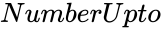 is any real number.
is any real number.