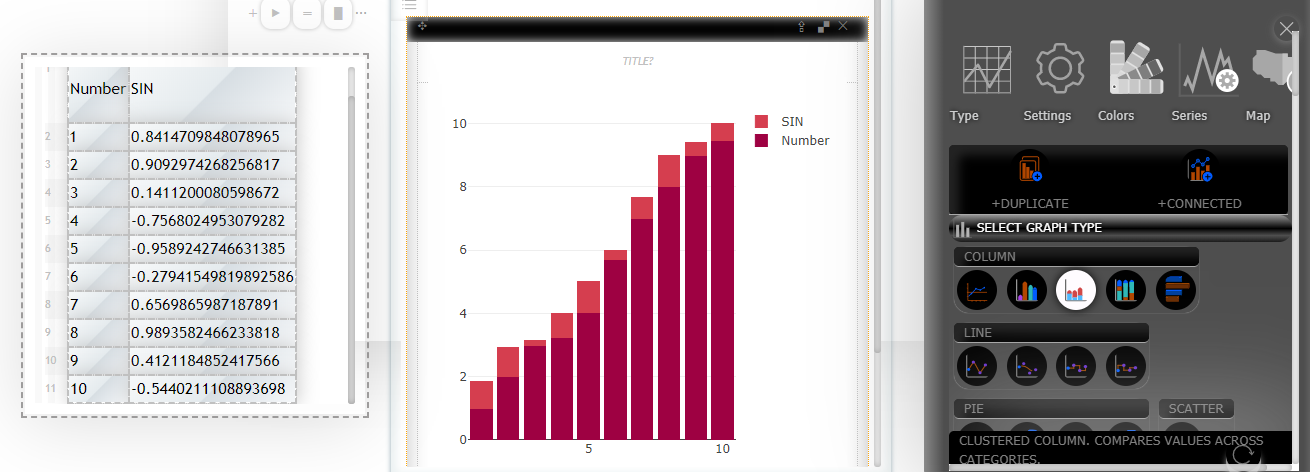Difference between revisions of "ZCubes/Stacked Column"
Jump to navigation
Jump to search
(Created page with " <<ZCubes Graphs ==Stacked Column Graph== Stacked column graph displays part-to-whole comparisons over time, across categories. Here data series are stacked o...") |
|||
| (One intermediate revision by the same user not shown) | |||
| Line 39: | Line 39: | ||
<u>Graphical Output:</u> | <u>Graphical Output:</u> | ||
| − | [[File: | + | [[File:Stacked_column_graph.png]] |
<u>See Also:</u> | <u>See Also:</u> | ||
| Line 45: | Line 45: | ||
[[ZCubes/Column Line | Column Line ]] | [[ZCubes/Column Line | Column Line ]] | ||
| − | [[ZCubes/ | + | [[ZCubes/Clustered Column | Clustered Column ]] |
[[ZCubes/100% Stacked Column | 100% Stacked Column ]] | [[ZCubes/100% Stacked Column | 100% Stacked Column ]] | ||
[[ZCubes/Horizontal Column | Horizontal Column ]] | [[ZCubes/Horizontal Column | Horizontal Column ]] | ||
Latest revision as of 04:36, 11 June 2020
Stacked Column Graph
Stacked column graph displays part-to-whole comparisons over time, across categories. Here data series are stacked on top of each other displayed in vertical columns. This type of graph is used to show the change of data over time.
Input Range:
Consider SIN values from numbers 1 to 10.
SIN(1..10)
| Number | SIN |
| 1 | 0.8414709848078965 |
| 2 | 0.9092974268256817 |
| 3 | 0.1411200080598672 |
| 4 | -0.7568024953079282 |
| 5 | -0.9589242746631385 |
| 6 | -0.27941549819892586 |
| 7 | 0.6569865987187891 |
| 8 | 0.9893582466233818 |
| 9 | 0.4121184852417566 |
| 10 | -0.5440211108893698 |
See Also: