Difference between revisions of "Manuals/calci/ACCRINTM"
Jump to navigation
Jump to search
(Created page with "<div style="font-size:30px">'''ACCCRINTM(I, Settle,R,Par,basis)'''</div><br/> *<math>I</math> Security's issue date. *<math>Settle</math> Security's settlement date should ...") |
|||
| (5 intermediate revisions by 2 users not shown) | |||
| Line 1: | Line 1: | ||
| − | <div style="font-size:30px">''' | + | <div style="font-size:30px">'''ACCRINTM (Issue,Settlement,Rate,ParValue,Basis)'''</div><br/> |
| − | *<math> | + | *<math>Issue</math> Security's issue date. |
| − | *<math> | + | *<math>Settlement</math> Security's settlement date should be after issue date. |
| − | *<math> | + | *<math>Rate</math> Security annual coupon rate. |
| − | *<math> | + | *<math>ParValue</math> Security par value. |
| − | *<math> | + | *<math>Basis</math> Type of day count basis. |
| + | **ACCRINTM(),returns the accrued interest for a security that pays interest at maturity. | ||
==Description== | ==Description== | ||
| Line 52: | Line 53: | ||
135000 | 135000 | ||
*=ACCRINTM("3/7/2012","7/13/2013",10,10000,5) | *=ACCRINTM("3/7/2012","7/13/2013",10,10000,5) | ||
| − | + | N/A (BASIS < 0 or > 4) | |
==Related Videos== | ==Related Videos== | ||
| − | {{#ev:youtube| | + | {{#ev:youtube|v=4PfvXJXqObE|280|center|ACCRINTM}} |
==See Also== | ==See Also== | ||
| Line 64: | Line 65: | ||
==Refernces== | ==Refernces== | ||
*[http://www.excelfunctions.net/Excel-Accrintm-Function.html Accrued interest] | *[http://www.excelfunctions.net/Excel-Accrintm-Function.html Accrued interest] | ||
| + | |||
| + | |||
| + | *[[Z_API_Functions | List of Main Z Functions]] | ||
| + | |||
| + | *[[ Z3 | Z3 home ]] | ||
Latest revision as of 03:24, 13 May 2022
ACCRINTM (Issue,Settlement,Rate,ParValue,Basis)
- Security's issue date.
- Security's settlement date should be after issue date.
- Security annual coupon rate.
- Security par value.
- Type of day count basis.
- ACCRINTM(),returns the accrued interest for a security that pays interest at maturity.
Description
- This function returns the accumulated interest for a security that pays interest at maturity.
- Issue, Basis, Settlement be integers.
- ACCRINTM shows the error value when:
1.R less-than or equal to 0 2.Par less-than or equal to 0 3.basis < 0 or basis > 4 4.I date greater-than or equal to settle date.
- number of days counted from issue date to maturity date.
- Annual Year Basis.
Example
| A | B | |
|---|---|---|
| 1 | 3/1/2008 | |
| 2 | 8/15/2008 | |
| 3 | 12 | |
| 4 | 1000 | |
| 5 | 3 |
- =ACCRINTM(A1,A2,A3,A4,A5)
5490.41095890411
- =ACCRINTM("3/7/2012","7/13/2013",10,10000,4)
135000
- =ACCRINTM("3/7/2012","7/13/2013",10,10000,5)
N/A (BASIS < 0 or > 4)
Related Videos
See Also
Refernces
 Security's issue date.
Security's issue date.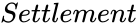 Security's settlement date should be after issue date.
Security's settlement date should be after issue date. Security annual coupon rate.
Security annual coupon rate.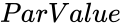 Security par value.
Security par value. Type of day count basis.
Type of day count basis.
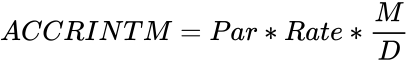
 number of days counted from issue date to maturity date.
number of days counted from issue date to maturity date. Annual Year Basis.
Annual Year Basis.