Difference between revisions of "Manuals/calci/ISTEXT"
Jump to navigation
Jump to search
| (11 intermediate revisions by 4 users not shown) | |||
| Line 1: | Line 1: | ||
| − | <div style="font-size:30px">'''ISTEXT( | + | <div style="font-size:30px">'''ISTEXT (Value) '''</div><br/> |
| − | *<math> | + | *<math>Value</math> is any value to test. |
| + | **ISTEXT(), returns TRUE if the value is text. | ||
| + | ==Description== | ||
| + | *This function is one of the group in [[Manuals/calci/IS_FUNCTIONS| IS FUNCTIONS]]. | ||
| + | *The [[Manuals/calci/IS_FUNCTIONS| IS FUNCTION]] is also known as Data Information Functions, Data Inspection Functions or Data-Testing Functions. | ||
| + | *<math>ISTEXT(Value)</math>, can be used to test whether the given values is text or not. | ||
| + | *This function gives the result only as TRUE or FALSE. | ||
| + | *The result is TRUE when the <math>Value</math> is text otherwise the result is FALSE. | ||
| + | *The argument can be blank, or it can contain data such as text, numbers, error values, logical values or any equations. | ||
| + | *When we giving any argument with in double quotes, this function will consider as the text. | ||
| + | |||
| + | ==Examples== | ||
| + | |||
| + | {| class="wikitable" | ||
| + | |+Spreadsheet | ||
| + | |- | ||
| + | ! !! A !! B !! C | ||
| + | |- | ||
| + | ! 1 | ||
| + | | summer || 18764 ||"18764" | ||
| + | |- | ||
| + | ! 2 | ||
| + | | || "she is good" || | ||
| − | == | + | |} |
| − | + | # =ISTEXT(A1) = TRUE | |
| − | + | # =ISTEXT(B1) = FALSE | |
| − | + | # =ISTEXT(C1) = TRUE | |
| − | + | # =ISTEXT(A2) = FALSE | |
| − | + | # =ISTEXT(B2) = TRUE | |
| − | |||
| + | ==Related Videos== | ||
| − | + | {{#ev:youtube|dQp2Msi9Dlw|280|center|ISTEXT}} | |
| − | # | ||
| − | |||
| − | |||
| − | |||
| − | |||
| − | |||
| − | |||
| − | |||
| − | |||
==See Also== | ==See Also== | ||
| Line 27: | Line 40: | ||
*[[Manuals/calci/ISODD | ISODD ]] | *[[Manuals/calci/ISODD | ISODD ]] | ||
*[[Manuals/calci/ISNUMBER | ISNUMBER ]] | *[[Manuals/calci/ISNUMBER | ISNUMBER ]] | ||
| − | *[[Manuals/calci/ISNONTEXT |ISNONTEXT ]] | + | *[[Manuals/calci/ISNONTEXT |ISNONTEXT ]] |
| + | ==References== | ||
| + | *[http://en.wikipedia.org/wiki/Is_functions Is Function] | ||
| − | + | ||
| + | |||
| + | *[[Z_API_Functions | List of Main Z Functions]] | ||
| + | |||
| + | *[[ Z3 | Z3 home ]] | ||
Latest revision as of 14:30, 2 August 2018
ISTEXT (Value)
- is any value to test.
- ISTEXT(), returns TRUE if the value is text.
Description
- This function is one of the group in IS FUNCTIONS.
- The IS FUNCTION is also known as Data Information Functions, Data Inspection Functions or Data-Testing Functions.
- , can be used to test whether the given values is text or not.
- This function gives the result only as TRUE or FALSE.
- The result is TRUE when the is text otherwise the result is FALSE.
- The argument can be blank, or it can contain data such as text, numbers, error values, logical values or any equations.
- When we giving any argument with in double quotes, this function will consider as the text.
Examples
| A | B | C | |
|---|---|---|---|
| 1 | summer | 18764 | "18764" |
| 2 | "she is good" |
- =ISTEXT(A1) = TRUE
- =ISTEXT(B1) = FALSE
- =ISTEXT(C1) = TRUE
- =ISTEXT(A2) = FALSE
- =ISTEXT(B2) = TRUE
Related Videos
See Also
References
 is any value to test.
is any value to test.
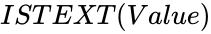 , can be used to test whether the given values is text or not.
, can be used to test whether the given values is text or not.