Difference between revisions of "Manuals/calci/AMORDEGRC"
| (4 intermediate revisions by 3 users not shown) | |||
| Line 1: | Line 1: | ||
| − | =AMORDEGRC( | + | <div style="font-size:30px">'''AMORDEGRC (Cost,PurchaseDate,FirstPeriod,SalvageValue,Period,Rate,Basis)'''</div><br/> |
| − | *where, <math> | + | *where, <math>Cost</math> is cost of the asset |
| − | *<math> | + | *<math>PurchaseDate</math> is the date of purchase of asset |
| − | *<math> | + | *<math>FirstPeriod</math> is the end of first period |
| − | *<math> | + | *<math>SalvageValue</math> is the salvage value at the end of life of asset |
| − | *<math> | + | *<math>Period</math> is the accounting period |
| − | *<math> | + | *<math>Rate</math> is the rate of depreciation |
| − | *<math> | + | *<math>Basis</math> is the year basis to be used |
| − | + | **AMORDEGRC() returns the depreciation for each accounting period by using a depreciation coefficient. | |
| − | AMORDEGRC() | ||
== Description == | == Description == | ||
*The function calculates the decrease in value of asset for a mentioned period considering the depreciation coefficient depending on life of assets. This function is used in French accounting system. | *The function calculates the decrease in value of asset for a mentioned period considering the depreciation coefficient depending on life of assets. This function is used in French accounting system. | ||
| − | *If <math> | + | *If <math>PurchaseDate</math> > <math>FirstPeriod</math>, Calci displays #N/A error message. |
| − | *If <math> | + | *If <math>Rate</math> is <=0, Calci displays #N/A error message. |
| − | *If <math> | + | *If <math>Period</math> is omitted, Calci assumes it as 0.5 years(6 months). |
| − | *' | + | *'Basis' value is optional. If omitted, Calci assumes it to be 0. |
Below table shows the use of 'basis' values: | Below table shows the use of 'basis' values: | ||
| Line 93: | Line 92: | ||
=AMORDEGRC(A1,A2,A3,A4,A5,A6,A7) ''displays 564'' as a result. | =AMORDEGRC(A1,A2,A3,A4,A5,A6,A7) ''displays 564'' as a result. | ||
=AMORDEGRC(3600,DATE(2010,3,4),DATE(2012,3,4),750,1,20%,1) ''displays 1441'' as a result. | =AMORDEGRC(3600,DATE(2010,3,4),DATE(2012,3,4),750,1,20%,1) ''displays 1441'' as a result. | ||
| + | |||
| + | ==Related Videos== | ||
| + | |||
| + | {{#ev:youtube|FMWGYCD1WHM|280|center|AMORDEGRC}} | ||
== See Also == | == See Also == | ||
| Line 103: | Line 106: | ||
*[http://en.wikipedia.org/wiki/Depreciation Depreciation] | *[http://en.wikipedia.org/wiki/Depreciation Depreciation] | ||
*[http://en.wikipedia.org/wiki/Day_count_convention Day Count Basis] | *[http://en.wikipedia.org/wiki/Day_count_convention Day Count Basis] | ||
| + | |||
| + | |||
| + | |||
| + | *[[Z_API_Functions | List of Main Z Functions]] | ||
| + | |||
| + | *[[ Z3 | Z3 home ]] | ||
Latest revision as of 16:27, 22 August 2018
AMORDEGRC (Cost,PurchaseDate,FirstPeriod,SalvageValue,Period,Rate,Basis)
- where, is cost of the asset
- is the date of purchase of asset
- is the end of first period
- is the salvage value at the end of life of asset
- is the accounting period
- is the rate of depreciation
- is the year basis to be used
- AMORDEGRC() returns the depreciation for each accounting period by using a depreciation coefficient.
Description
- The function calculates the decrease in value of asset for a mentioned period considering the depreciation coefficient depending on life of assets. This function is used in French accounting system.
- If > , Calci displays #N/A error message.
- If is <=0, Calci displays #N/A error message.
- If is omitted, Calci assumes it as 0.5 years(6 months).
- 'Basis' value is optional. If omitted, Calci assumes it to be 0.
Below table shows the use of 'basis' values:
| Basis | Description |
|---|---|
| 0 | 360 days (NASD) |
| 1 | Actual |
| 3 | 365 days in a year |
| 4 | 360 days in a year (European) |
- If 'basis' value is other than 0, 1, 3 or 4, Calci displays #N/A error message.
- The Depreciation coefficients used in calculation are referred as follows:
| Life of Assets | Depreciation Coefficient |
|---|---|
| Between 3 and 4 years | 1.5 |
| Between 5 and 6 years | 2 |
| More than 6 years | 2.5 |
- If life of assets is other than above mentioned years, Calci displays an error message.
Examples
Consider the following example that shows the use of AMORDEGRC function:
| 2400 | ||
| 8/19/2010 | ||
| 12/31/2014 | ||
| 350 | ||
| 2 | ||
| 25% | ||
| 1 |
=AMORDEGRC(A1,A2,A3,A4,A5,A6,A7) displays 564 as a result. =AMORDEGRC(3600,DATE(2010,3,4),DATE(2012,3,4),750,1,20%,1) displays 1441 as a result.
Related Videos
See Also
References
 is cost of the asset
is cost of the asset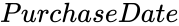 is the date of purchase of asset
is the date of purchase of asset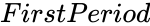 is the end of first period
is the end of first period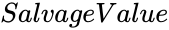 is the salvage value at the end of life of asset
is the salvage value at the end of life of asset is the accounting period
is the accounting period is the rate of depreciation
is the rate of depreciation is the year basis to be used
is the year basis to be used