Difference between revisions of "Manuals/calci/SIZE"
Jump to navigation
Jump to search
(Created page with "<div style="font-size:30px">'''SIZE (Matrix,Dimension)'''</div><br/> *<math>Matrix</math> is the set of values. *<math>Dimension</math> is size of the matrix. ==Description=...") |
|||
| Line 17: | Line 17: | ||
#SIZE([[6,9,4,7,3],[5,9,11,34,78],[2,0,-2,8,9],[6,5,3,2,9]]) = 4 5 | #SIZE([[6,9,4,7,3],[5,9,11,34,78],[2,0,-2,8,9],[6,5,3,2,9]]) = 4 5 | ||
#SIZE([[1,7,9,34,23,65,12],[0,-5,6/7,4.5,7,8,7]]) = 2 7 | #SIZE([[1,7,9,34,23,65,12],[0,-5,6/7,4.5,7,8,7]]) = 2 7 | ||
| + | |||
| + | ==Related Videos== | ||
| + | |||
| + | {{#ev:youtube|v=JUgrBkPteTg&t=19s|280|center|Dimensions}} | ||
==See Also== | ==See Also== | ||
Latest revision as of 11:59, 25 April 2019
SIZE (Matrix,Dimension)
- is the set of values.
- is size of the matrix.
Description
- This function gives the size of the given matrix.
- In , can be any set of values.
- The number of rows and columns of a matrix, written in the form rows×columns.
- The given set of matrix value can be square matrix or rectangular matrix.
- Square matrix means the number of rows is equal to the number of columns.
- Rectangular matrix means the number of rows is not equal to number of columns.
- So the first value is indicating for row size and the second value is indicating for column size.
Examples
- SIZE([[1,9,5],[3,2,-4],[2,0,-12]]) = 3 3
- SIZE([[6,9,4,7,3],[5,9,11,34,78],[2,0,-2,8,9],[6,5,3,2,9]]) = 4 5
- SIZE([[1,7,9,34,23,65,12],[0,-5,6/7,4.5,7,8,7]]) = 2 7
Related Videos
See Also
References
 is the set of values.
is the set of values.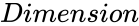 is size of the matrix.
is size of the matrix.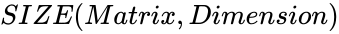 ,
,