Difference between revisions of "Manuals/calci/HYPERLINK"
Jump to navigation
Jump to search
(Created page with "<div id="6SpaceContent" class="zcontent" align="left"> <font color="#484848"><font face="Arial, sans-serif"><font size="2">'''HYPERLINK'''</font></font></font><font color="#4...") |
|||
| Line 1: | Line 1: | ||
| − | + | =HYPERLINK(link_loc, name)= | |
| − | < | + | *where <math>link_loc</math> is the path of the document or file |
| + | *<math>name</math> is the name of the document or file to open. | ||
| − | + | HYPERLINK() creates a shortcut that opens a document stored on a network server. | |
| − | + | == Description == | |
| − | * < | + | *A hyperlink is a reference that points to data or a document. By clicking on the cell that contains HYPERLINK function, Calci opens the specified document. |
| + | *<math>link_location</math> can be a text string enclosed in quotation marks or a cell that contains the link as a text string. | ||
| + | *<math>link_location</math> can be a reference to a word document, a spreadsheet, any image on server or internet etc. | ||
| − | + | *If the jump location specified in the argument does not exist or cannot be navigated, Calci displays an error. | |
| − | < | + | *<math>name</math> is the text or a numeric value. If <math>name</math> is omitted, the link location is displayed as jump text. |
| − | |||
| − | < | ||
| − | |||
| − | |||
| − | + | == Examples == | |
| − | |||
| − | |||
| − | |||
| − | |||
| − | |||
| − | |||
| − | |||
| − | |||
| − | |||
| − | |||
| − | |||
| − | |||
| − | |||
| − | |||
| − | |||
| − | |||
| − | |||
| − | |||
<div id="4SpaceContent" class="zcontent" align="left"> | <div id="4SpaceContent" class="zcontent" align="left"> | ||
{| id="TABLE1" class="SpreadSheet blue" | {| id="TABLE1" class="SpreadSheet blue" | ||
|- class="even" | |- class="even" | ||
| + | | class="sshl_f" |[https://www.google.com/ Click Here] | ||
| class=" " | | | class=" " | | ||
| − | + | | class=" " |[C:\Profile\My_Profile My_Profile] | |
| − | |||
| − | |||
| − | |||
| − | |||
| − | |||
| − | | class=" | ||
| − | [ | ||
| − | |||
| − | |||
| − | |||
| − | |||
| − | |||
| − | |||
| − | |||
| − | |||
| class=" " | | | class=" " | | ||
|- class="odd" | |- class="odd" | ||
| − | |||
| class=" " | | | class=" " | | ||
| class=" " | | | class=" " | | ||
| Line 66: | Line 32: | ||
| class=" " | | | class=" " | | ||
|- class="even" | |- class="even" | ||
| − | |||
| class=" " | | | class=" " | | ||
| class=" " | | | class=" " | | ||
| Line 72: | Line 37: | ||
| class=" " | | | class=" " | | ||
|- class="odd" | |- class="odd" | ||
| − | |||
| class=" " | | | class=" " | | ||
| class=" " | | | class=" " | | ||
| Line 78: | Line 42: | ||
| class=" " | | | class=" " | | ||
|- class="even" | |- class="even" | ||
| − | |||
| class=" " | | | class=" " | | ||
| class=" " | | | class=" " | | ||
| class=" " | | | class=" " | | ||
| − | | class=" | + | | class=" " | |
| − | |||
|} | |} | ||
| − | + | HYPERLINK can be used in following ways - | |
| − | + | ||
| + | 1)To open a Google website from Calci spreadsheet, following command can be used - | ||
| + | =HYPERLINK("https://www.google.com","Click here") | ||
| + | |||
| + | 2)To open a Microsoft word document "My_Profile" stored on C drive of computer, following command can be used - | ||
| + | =HYPERLINK("C:\Profile\My_profile.doc","My_Profile") | ||
| + | |||
| + | == See Also == | ||
| + | |||
| + | *[[Manuals/calci/ADDRESS |ADDRESS ]] | ||
| + | |||
| + | == Reference == | ||
| + | |||
| + | *[http://en.wikipedia.org/wiki/Hyperlink Hyperlink] | ||
Revision as of 12:29, 20 December 2013
HYPERLINK(link_loc, name)
- where is the path of the document or file
- is the name of the document or file to open.
HYPERLINK() creates a shortcut that opens a document stored on a network server.
Description
- A hyperlink is a reference that points to data or a document. By clicking on the cell that contains HYPERLINK function, Calci opens the specified document.
- can be a text string enclosed in quotation marks or a cell that contains the link as a text string.
- can be a reference to a word document, a spreadsheet, any image on server or internet etc.
- If the jump location specified in the argument does not exist or cannot be navigated, Calci displays an error.
- is the text or a numeric value. If is omitted, the link location is displayed as jump text.
Examples
| Click Here | [C:\Profile\My_Profile My_Profile] | ||
HYPERLINK can be used in following ways -
1)To open a Google website from Calci spreadsheet, following command can be used -
=HYPERLINK("https://www.google.com","Click here")
2)To open a Microsoft word document "My_Profile" stored on C drive of computer, following command can be used -
=HYPERLINK("C:\Profile\My_profile.doc","My_Profile")
 is the path of the document or file
is the path of the document or file is the name of the document or file to open.
is the name of the document or file to open.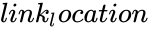 can be a text string enclosed in quotation marks or a cell that contains the link as a text string.
can be a text string enclosed in quotation marks or a cell that contains the link as a text string.