Difference between revisions of "Manuals/calci/ISNUMBER"
Jump to navigation
Jump to search
| Line 1: | Line 1: | ||
| − | <div style="font-size:30px">'''ISNUMBER( | + | <div style="font-size:30px">'''ISNUMBER(Number)'''</div><br/> |
| − | *<math> | + | *<math>Number</math> is any number. |
==Description== | ==Description== | ||
| Line 10: | Line 10: | ||
*For e.g. "20" is normally converted as a number 20. But in ISNUMBER("20") will return FALSE, because "20" will not convert in to number. | *For e.g. "20" is normally converted as a number 20. But in ISNUMBER("20") will return FALSE, because "20" will not convert in to number. | ||
| + | ==ZOS Section== | ||
| + | *The syntax is to find whether the given data is a number in ZOS is <math>ISNUMBER(Number)</math>. | ||
| + | **<math>Number</math> is any number. | ||
| + | *For e.g.,ISNUMBER(log(20)),ISNUMBER(sum(10,20,30,40,50)) | ||
==Examples== | ==Examples== | ||
#=ISNUMBER(2) = TRUE | #=ISNUMBER(2) = TRUE | ||
Revision as of 22:06, 3 July 2014
ISNUMBER(Number)
- is any number.
Description
- This function is one of the group in .
- The is also known as data information functions, data inspection functions or data-testing functions.
- is used to test given value is number or not.
- This function gives the result as TRUE when the given value is the number otherwise this function gives th result as FALSE.
- This function will not convert any numbers from text.
- For e.g. "20" is normally converted as a number 20. But in ISNUMBER("20") will return FALSE, because "20" will not convert in to number.
ZOS Section
- The syntax is to find whether the given data is a number in ZOS is .
- is any number.
- For e.g.,ISNUMBER(log(20)),ISNUMBER(sum(10,20,30,40,50))
Examples
- =ISNUMBER(2) = TRUE
- =ISNUMBER(0) = TRUE
- =ISNUMBER(-100) = TRUE
- =ISNUMBER(y) = NULL
- =ISNUMBER($) = FALSE
- =ISNUMBER("17") = TRUE
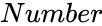 is any number.
is any number.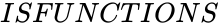 .
. is also known as data information functions, data inspection functions or data-testing functions.
is also known as data information functions, data inspection functions or data-testing functions.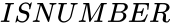 is used to test given value is number or not.
is used to test given value is number or not.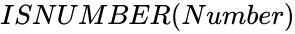 .
.