Difference between revisions of "Manuals/calci/FIXEDBAD"
Jump to navigation
Jump to search
(Created page with "<div style="font-size:30px">'''FIXEDBAD (num,decimalNum,bolLeadingZero,bolParens) '''</div><br/> *<math>num</math> is any number. *<math>decimalNum</math> is any decimal valu...") |
|||
| Line 10: | Line 10: | ||
*To fix the decimal numbers the following rule is to be followed:If 5 or above then round the last number up. | *To fix the decimal numbers the following rule is to be followed:If 5 or above then round the last number up. | ||
*If 4 or below the last number stays the same.Suppose to round off decimal numbers to the nearest hundredths, look at the digit in the thousandths place. | *If 4 or below the last number stays the same.Suppose to round off decimal numbers to the nearest hundredths, look at the digit in the thousandths place. | ||
| − | + | # When the digit in the thousands place is < 5, the thousandths place and following digits are replace by 0. | |
| − | + | # When the digit in the thousands place is = or > 5, the digit in the hundredths places is increased by 1 and the following digits become 0. | |
==Examples== | ==Examples== | ||
Revision as of 13:50, 16 April 2018
FIXEDBAD (num,decimalNum,bolLeadingZero,bolParens)
- is any number.
- is any decimal value.
Description
- This function used to fix the given decimal places.
- In , is any number.
- is number which is used to correct the decimal places.
- To fix the decimal numbers the following rule is to be followed:If 5 or above then round the last number up.
- If 4 or below the last number stays the same.Suppose to round off decimal numbers to the nearest hundredths, look at the digit in the thousandths place.
- When the digit in the thousands place is < 5, the thousandths place and following digits are replace by 0.
- When the digit in the thousands place is = or > 5, the digit in the hundredths places is increased by 1 and the following digits become 0.
 is any number.
is any number.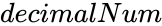 is any decimal value.
is any decimal value.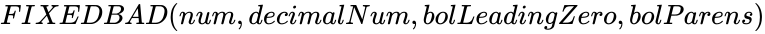 ,
,