Difference between revisions of "Manuals/calci/PERMUT"
Jump to navigation
Jump to search
| Line 1: | Line 1: | ||
<div style="font-size:30px">'''PERMUT(Number,NumberChosen)'''</div><br/> | <div style="font-size:30px">'''PERMUT(Number,NumberChosen)'''</div><br/> | ||
| − | *<math>Number</math> and <math> NumberChosen </math> are integers | + | *<math>Number</math> and <math> NumberChosen </math> are integers. |
| + | **PERMUT(), returns the number of permutations for a given number of objects. | ||
==Description== | ==Description== | ||
Revision as of 16:57, 8 August 2018
PERMUT(Number,NumberChosen)
- and are integers.
- PERMUT(), returns the number of permutations for a given number of objects.
Description
- This function gives the number of Permutations for a given number of objects.
- A permutation, also called an "arrangement number" or "order", is a rearrangement of the elements of an ordered list.
- A selection of objects in which the order of the objects matters.
- A Permutation is an Ordered Combination.
- In , is an integer which is indicating the number of objects and is an integer which is indicating the number of objects in each permutation.
- For and , when we give in decimals, it will change into integers.
- The formula for the number of permutation is:
- The Permutation is denoted by , , or .This function will give the result as error when
1. and are non-numeric. 2.Suppose or or .
Examples
- =PERMUT(14,2) = 182
- =PERMUT(50,5) = 254251200
- =PERMUT(10.2,3) = 720
- =PERMUT(4,0) = 1
- =PERMUT(6,1) = 6
Related Videos
See Also
References
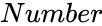 and
and 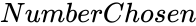 are integers.
are integers.
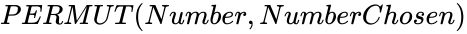 ,
, 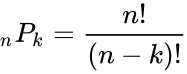
 ,
,  , or
, or  .This function will give the result as error when
.This function will give the result as error when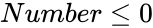 or
or 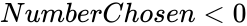 or
or 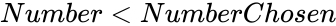 .
.