ACCRINT (Issue,FirstInterest,Settlement,Rate,Par,Frequency,Basis)
- where, is the security's issue date (a date when coupon or a bond is issued)
- is the first interest date
- is the security's settlement date (a date when coupon or a bond is purchased)
- is the security's annual coupon rate
- is the security's par value
- is the number of coupon payments per year
- is the type of day count basis to use
- ACCRINT() returns the accrued interest for a security that pays periodic interest.
Description
ACCRINT (Issue,FirstInterest,Settlement,Rate,Par,Frequency,Basis)
- Accrued interest is the interest accumulated on a bond since the last interest payment up to, but not including, the settlement date.
- is the date after issue date when security or bond is purchased by customer.
- , and dates should be entered either in 'date format' or 'dates returned using formulas'. If dates are not valid, Calci displays #N/A error message.
- If >= , Calci displays #N/A error message.
- If is omitted, Calci displays #N/A error message.
- If <=0 or <=0, Calci displays #N/A error message.
- The values for should be 1,2 or 4.
For Annual payment, Frequency = 1,
For Semi-annual payment, Frequency = 2,
For Quarterly payment, Frequency = 4.
- value is optional. If omitted, Calci assumes it to be 0.
Below table shows the use of values:
| Basis | Description |
|---|---|
| 0 | US (NASD) 30/360 |
| 1 | Actual/actual |
| 2 | Actual/360 |
| 3 | Actual/365 |
| 4 | European 30/365 |
- If value is other than 0 to 4, Calci displays #N/A error message.
Examples
Consider the following example that shows the use of ACCRINT function:
| 4/1/2010 | ||
| 10/31/2010 | ||
| 6/1/2010 | ||
| 20% | ||
| 500 | ||
| 2 | ||
| 0 | ||
=ACCRINT(A1,A2,A3,A4,A5,A6,A7) displays 16.667 as a result. =ACCRINT(DATE(2010,3,5),A2,A3,A4,A5,A6,A7,FALSE) displays 23.889 as a result.
Related Videos
See Also
References
 is the security's issue date (a date when coupon or a bond is issued)
is the security's issue date (a date when coupon or a bond is issued) is the first interest date
is the first interest date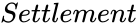 is the security's settlement date (a date when coupon or a bond is purchased)
is the security's settlement date (a date when coupon or a bond is purchased) is the security's annual coupon rate
is the security's annual coupon rate is the security's par value
is the security's par value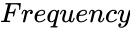 is the number of coupon payments per year
is the number of coupon payments per year is the type of day count basis to use
is the type of day count basis to use