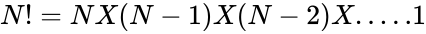Difference between revisions of "Manuals/calci/FACT"
Jump to navigation
Jump to search
| Line 3: | Line 3: | ||
*where, <math>N</math> is a non-negative number whose factorial is to be found. | *where, <math>N</math> is a non-negative number whose factorial is to be found. | ||
| − | FACT() calculates the factorial of a number | + | FACT() calculates the factorial of a number <math>N</math> as 1*2*.....*<math>N</math>. |
== Description == | == Description == | ||
| Line 11: | Line 11: | ||
e.g. FACT(3) displays '''6''' as a result. | e.g. FACT(3) displays '''6''' as a result. | ||
| − | *The factorial of a number | + | *The factorial of a number <math>N</math> is the product of all positive integers, less than or equal to <math>N</math>. It is calculated as - |
| − | <math>N! = N X (N-1) X (N-2) X ..... 1</ | + | <math>N! = N X (N-1) X (N-2) X ..... 1</math> |
| − | *<math>N</math> should be a positive integer. Else Calci displays # | + | *<math>N</math> should be a positive integer. Else Calci displays #N/A error message. |
*If <math>N</math> is not an integer, it is truncated to calculate the factorial. | *If <math>N</math> is not an integer, it is truncated to calculate the factorial. | ||
*The factorial of series of numbers can be calculated as - | *The factorial of series of numbers can be calculated as - | ||
Revision as of 17:57, 11 January 2014
FACT(N)
- where, is a non-negative number whose factorial is to be found.
FACT() calculates the factorial of a number as 1*2*.....*.
Description
FACT(N)
e.g. FACT(3) displays 6 as a result.
- The factorial of a number is the product of all positive integers, less than or equal to . It is calculated as -
- should be a positive integer. Else Calci displays #N/A error message.
- If is not an integer, it is truncated to calculate the factorial.
- The factorial of series of numbers can be calculated as -
e.g. FACT(1..5) calculates factorial of numbers from 1 to 5 and displays result as 1 2 6 24 120.
Examples
| Function | Output |
| FACT(6) | 720 |
| FACT(4.7) | 24 |
| FACT(0) | 1 |
| FACT(1.1) | 1 |
 is a non-negative number whose factorial is to be found.
is a non-negative number whose factorial is to be found.