Difference between revisions of "Manuals/calci/FEQ"
Jump to navigation
Jump to search
| (2 intermediate revisions by 2 users not shown) | |||
| Line 7: | Line 7: | ||
*When A and B are equal values then will return the result as TRUE. | *When A and B are equal values then will return the result as TRUE. | ||
*When A and B are not equal then return the result as FALSE. | *When A and B are not equal then return the result as FALSE. | ||
| + | |||
| + | |||
| + | All comparison functions ( [[Manuals/calci/LT |LT]], [[Manuals/calci/LTE |LTE]], [[Manuals/calci/GT |GT]], [[Manuals/calci/GTE |GTE]], [[Manuals/calci/EQ |EQ]], [[Manuals/calci/NE |NE]], [[Manuals/calci/EQS |EQS]], [[Manuals/calci/NES |NES]], [[Manuals/calci/FEQ |FEQ]]) will assume B as 0, if not provided. So EQ(10) will be treated as EQ(10,0) | ||
==Examples== | ==Examples== | ||
| Line 12: | Line 15: | ||
#FEQ(123,123) = true | #FEQ(123,123) = true | ||
#FEQ(-19,19) = false | #FEQ(-19,19) = false | ||
| + | |||
| + | ==Related Videos== | ||
| + | |||
| + | {{#ev:youtube|v=Sq-vDGU0LhM|280|center|Equal Values}} | ||
==See Also== | ==See Also== | ||
Latest revision as of 22:59, 21 March 2024
FEQ (A,B)
- and are any real numbers.
Description
- This function is the test function of equal values.
- In , and are any real numbers.
- When A and B are equal values then will return the result as TRUE.
- When A and B are not equal then return the result as FALSE.
All comparison functions ( LT, LTE, GT, GTE, EQ, NE, EQS, NES, FEQ) will assume B as 0, if not provided. So EQ(10) will be treated as EQ(10,0)
Examples
- FEQ(9,8) = false
- FEQ(123,123) = true
- FEQ(-19,19) = false
 and
and  are any real numbers.
are any real numbers.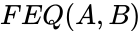 ,
,